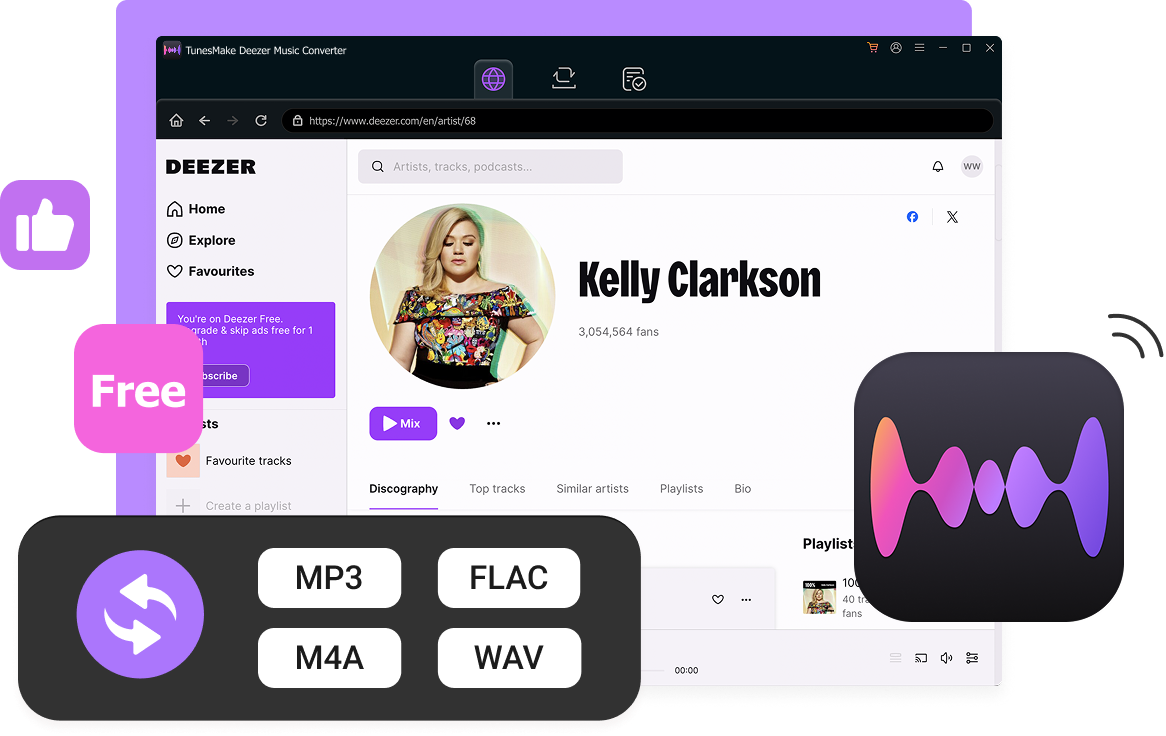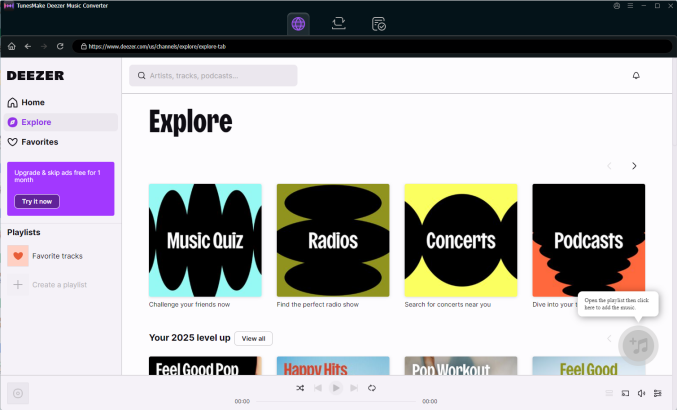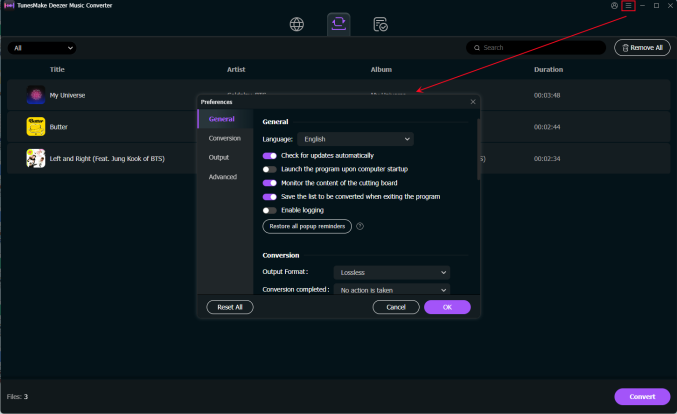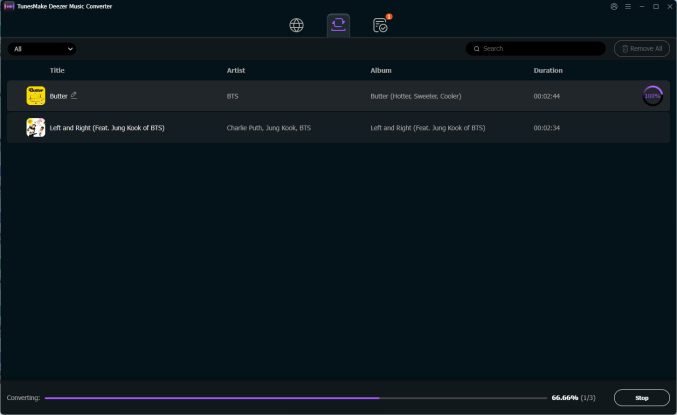I've been using TunesMake Deezer Music Converter to convert Deezer music to mp3, and it's really impressive.
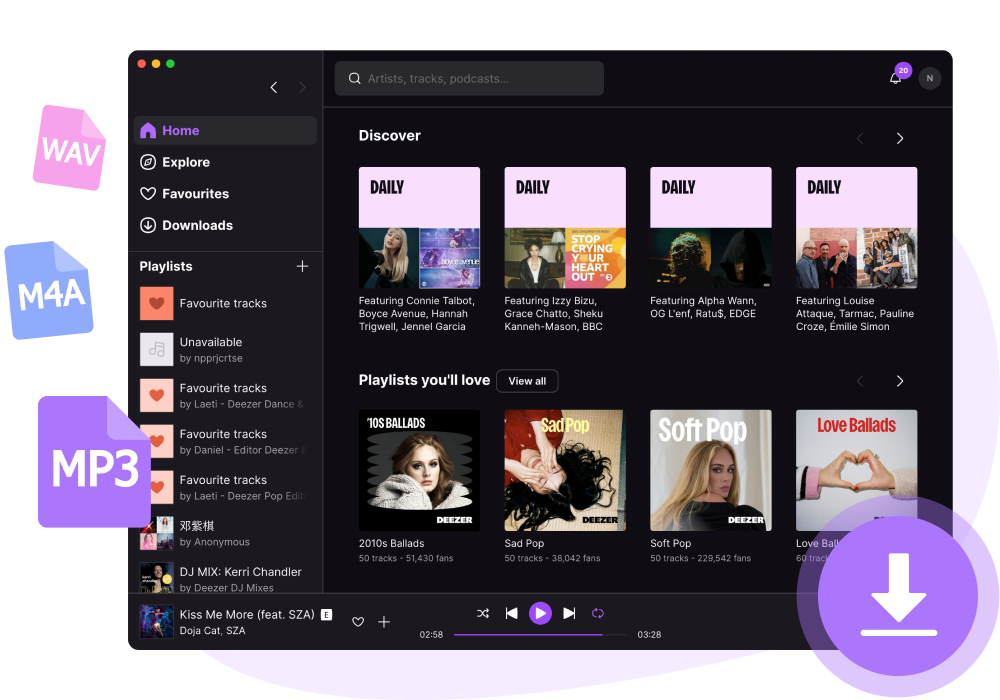
Download and Convert Deezer Music to MP3, M4A, M4B, WAV, FALC, and AIFF
For playing Deezer music without limitations, you can easily convert and download Deezer music to other popular audio formats like MP3, M4A, M4B, WAV, FALC, and AIFF. The conversion feature of TunesMake Deezer to MP3 Converter can help you enjoy your favorite tracks on any media player or device you like, including Sony Walkman, Samsung Watch, and more.
Lossless Downloading and Converting Process
When you download and convert your favorite tunes with TunesMake Deezer Music Downloader free, you're not losing a single beat. It ensures a completely lossless downloading and converting experience. Just like you'd hear it straight from Deezer.
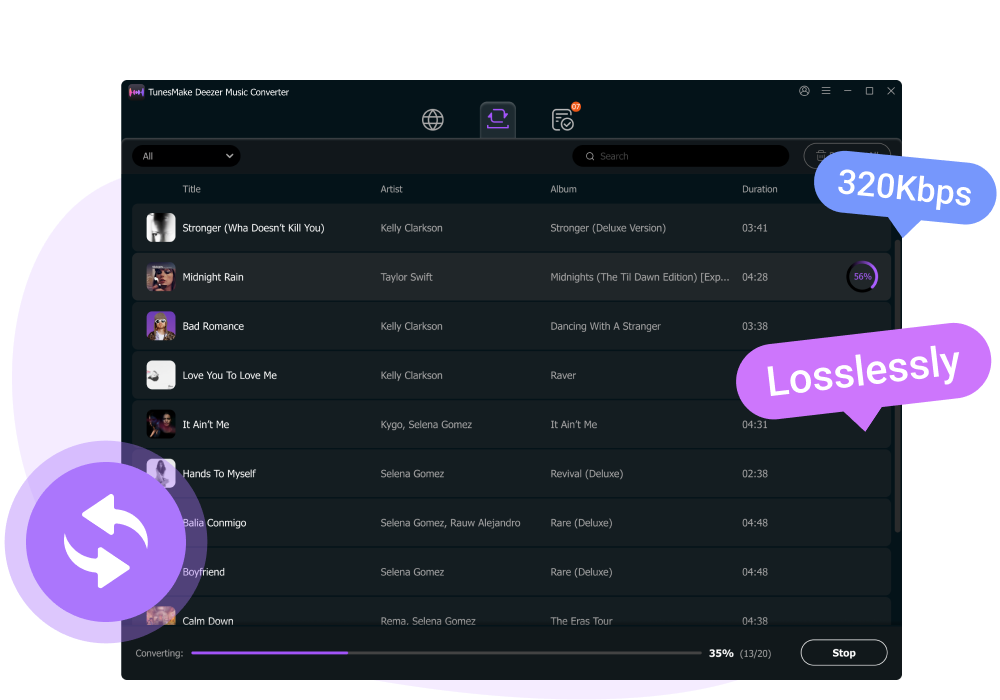
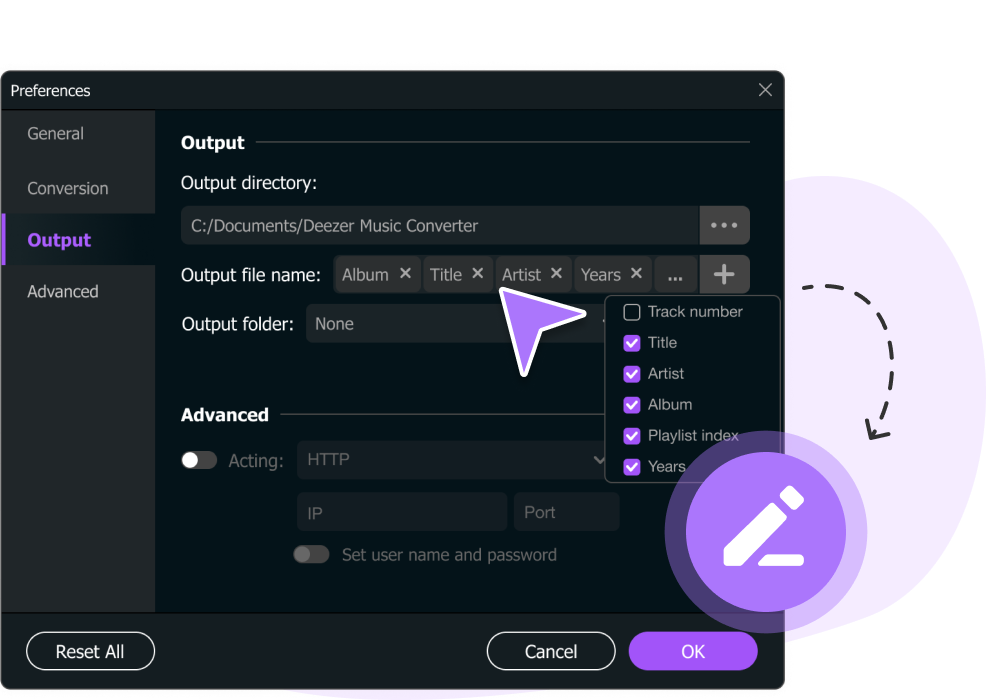
Personalize Audio Output Settings as You Wish
Want to tweak things to your liking? No problem! TunesMake Deezer Audio Downloader allows you to personalize audio output settings according to your demands. Whether you've got a preference for a specific format, want to adjust the bitrate, or even fiddle with the sample rate, TunesMake gives you full control over how your music is saved and played on different devices.
Enjoy Downloaded Music Files with Lyrics
TunesMake Playlist Converter not only converts your favorite Deezer song but also retains its lyrics automatically. Once downloaded, you can enjoy your music offline without having to search for lyrics. It's a truly immersive listening experience. For music lovers who appreciate both the melody and the meaning behind the words, TunesMake is a must-go.
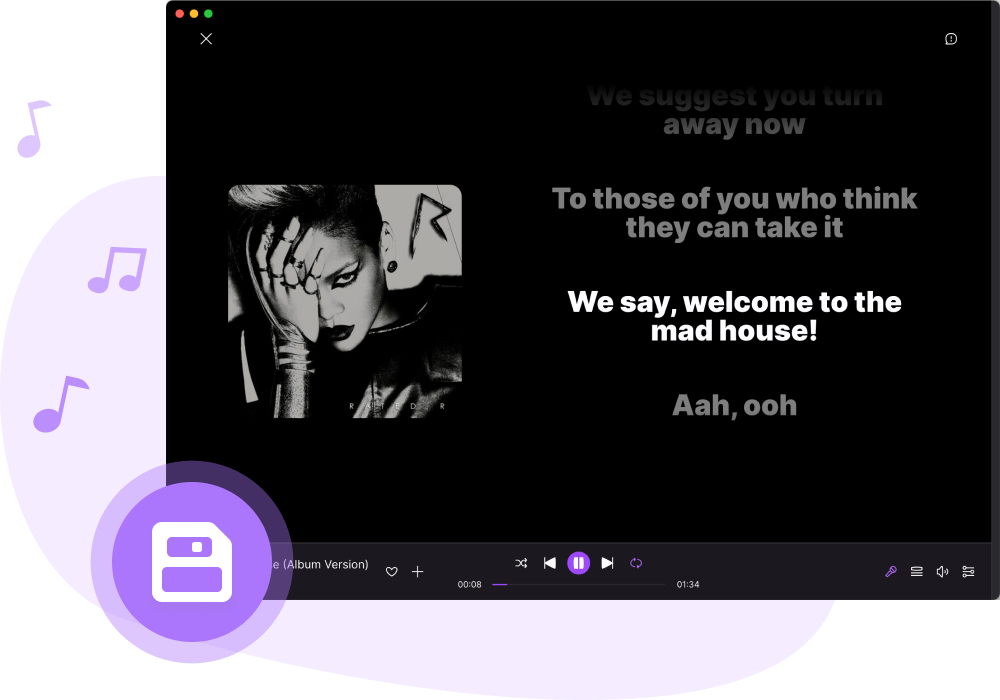
Instantly Download Music from Deezer without Any Limitations
With the Deezer music player, you can browse 90 million songs and a great many personalized recommendations. TunesMake Deezer Music Converter app can help download them locally without limits.

20X Fast Conversion Speed
Designed with advanced decryption technology, TunesMake can download Deezer songs up to 20x faster speed.
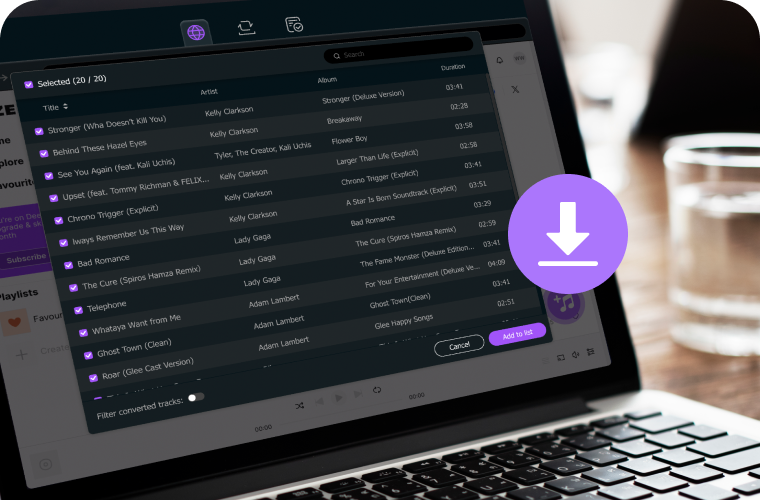
Batch Download
If you want to download Deezer songs, playlists, and albums in batches, TunesMake Deezer Playlist Converter could be a great option.
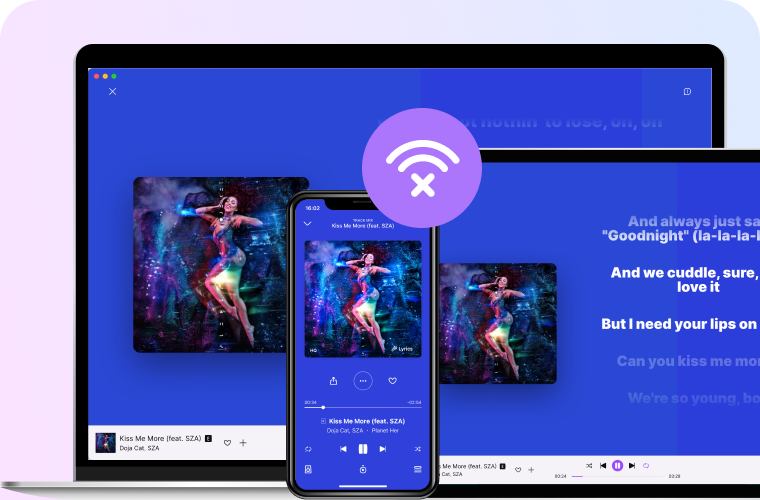
Listen to Deezer Music Anywhere
TunesMake Deezer Audio Downloader enables you to download Deezer songs to play on any device you want, including mobile, TV, desktop, speakers, game consoles, and more.
Advanced Features for a Better Deezer Music Experience
Muilti-language Choice
TunesMake breaks down language barriers with its multi-language choice for users around the world.
Classify music Flexibly
TunesMake gives you the flexibility to sort your downloaded Deezer music files by artist, album, and more.
Free Update and Tech Support
TunesMake provides free updates, ensuring you always have the latest features and improvements without extra cost.
How to Download Deezer Music to FLAC via TunesMake Deezer Music Converter
Media & Customer Reviews


If you are looking for a reliable way to download Deezer music in high quality, TunesMake Deezer Music Converter definitely worth trying. It keeps the original audio intact and even retains lyrics for offline enjoyment, giving you the best offline Deezer music experience.

TunesMake Deezer Music Converter emerges as a top contender for Deezer users craving versatility. Under its intuitive interface is a powerful engine, which can help you download your favorite track losslessly and convert them to a wide range of audio formats.

TunesMake Deezer Music Converter is a powerful tool. It supports lossless downloading, ensuring every nuance and detail of the original Deezer audio is preserved in your downloaded files. With its help, you can build a high-fidelity offline collection and enhance your music experience by listening them on premium audio equipment.
Frequently Asked Questions
-
1. Can I use TunesMake application on my smartphone?
No, you can’t install TunesMake software on your phone. Currently, all TunesMake programs are only compatible with desktop systems, so you can only install and use them on your Windows PC or Mac.
-
2. It doesn’t work when I click the “Check for Updates” button?
Sometimes when you try to update the program within the app, you may see the error message and fail to update it. This problem is caused by our server issue. Please simply visit our Download Center to download the latest installation package and install it on your computer.
-
3. Can I try TunesMake Deezer Music Converter for free?
Absolutely, yes. TunesMake Deezer Music Converter provide a free trail for all users thoroughly evaluate its capabilities and performance before committing to a purchase. The free version allows you to convert the first one minute of each song you want to download. You can use it to test whether this software meets your demands.
-
4. What operating systems does TunesMake Deezer Music Converter support?
Currently, TunesMake Deezer Music Converter supports both Windows and macOS operating systems. Be sure to check the specific system requirements on the Tech Spec page.
-
5. Is it legal to download music from Deezer using TunesMake?
TunesMake Deezer Music Converter is intended for personal use only. The downloaded music should not be used for commercial purposes or illegal sharing.
Tech Specifications of Deezer Audio Downloader
Supported Computers
-
WindowsWindows 7 and above
-
MacmacOS 10.13 and above
Others
-
CPU1G Hz processor, or above
-
RAM512MB or more
-
Hard Disk Space8 GB or more free space
Hot Tips & Tricks
Use Deezer Music Freely
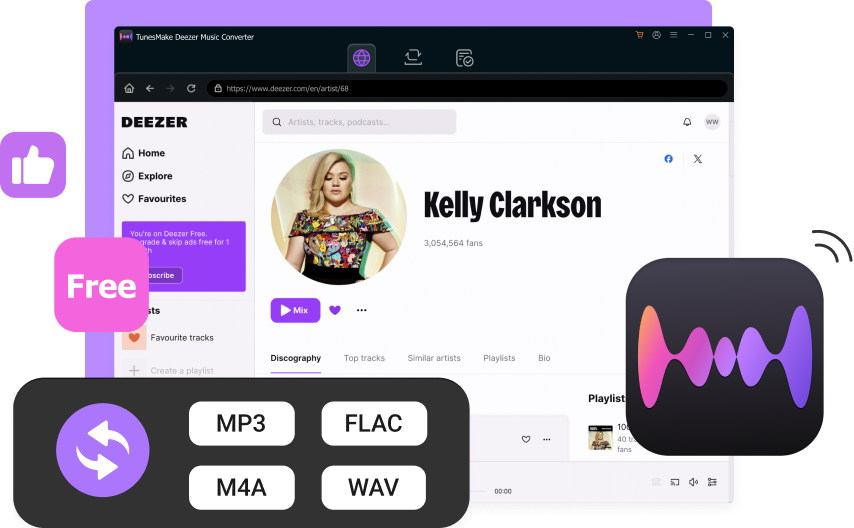
TunesMake Deezer Music Converter
TunesMake Deezer Music Converter allows you to download songs, playlists, albums, podcasts, and radios from Deezer to MP3, WAV, and more with HiFi quality.