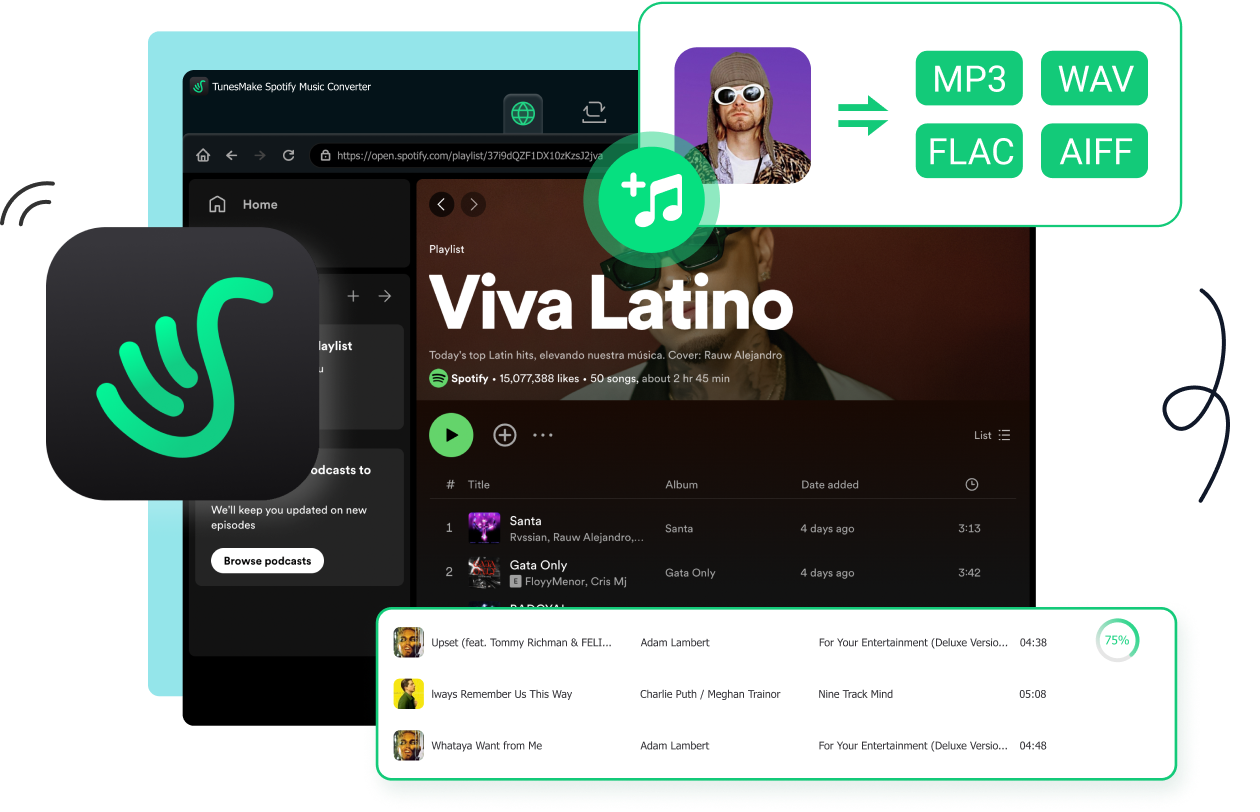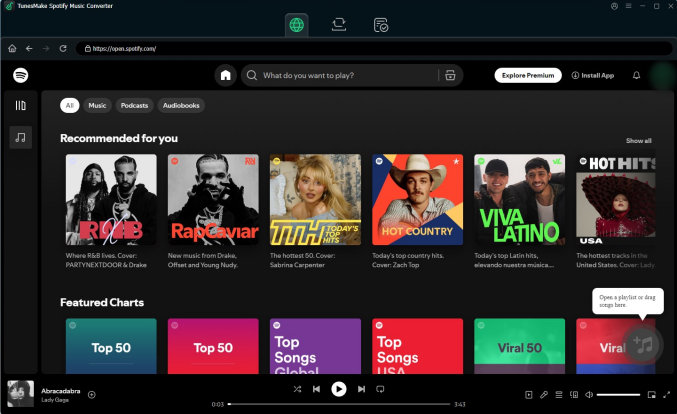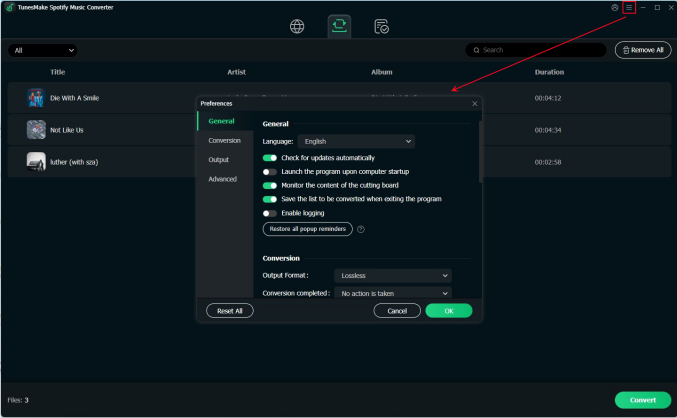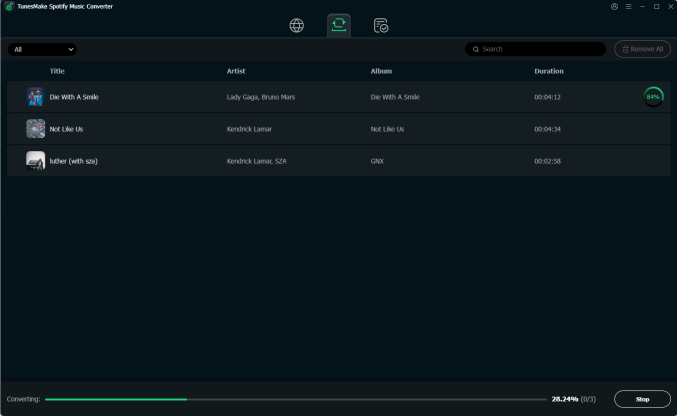Love TunesMake Spotify Converter! It’s so easy to use and lets me convert Spotify songs to MP3 for offline listening. Highly recommend it to anyone who wants to enjoy music without restrictions!
One-Stop Spotify Downloader to Download All Spotify Content Instantly
As a smart Spotify music downloader, TunesMake Spotify Converter makes it easy for you to download any Spotify song, playlist, audiobook, and podcast without ads and limitations.

Download 100 million Spotify tracks, playlists and albums
Due to Spotify restrictions, only Premium subscribers are allowed to download Spotify music for offline listening. But now, with TunesMake Spotify Music Downloader, free uers can also download Spotify songs, playlists, albums and artists to local computer, and keep them forever for further playback, event without Internet connection.

Download 350,000 audiobooks from Spotify
Apart from downloading songs and playlists from Spotify, TunesMake Spotify Downloader also allows you to download unlimited Spotify audiobooks as you want.

Download 5 million Spotify audio podcasts
With this comprehensive Spotify downloader, you can also access and download all audio podcasts from Spotify unlimitedly.
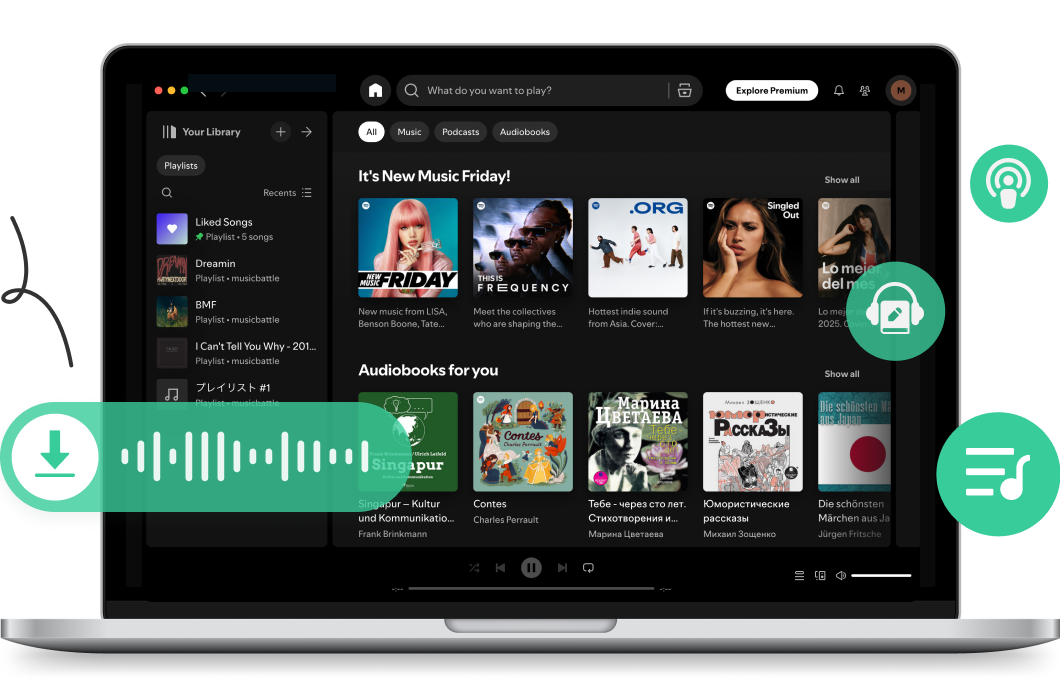
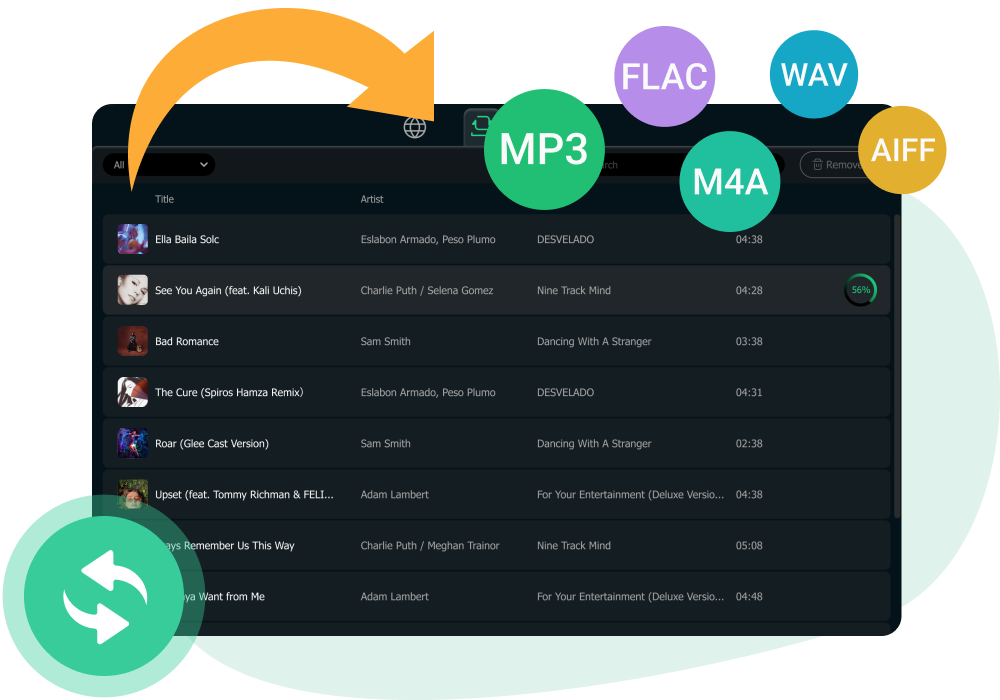
Convert Spotify Music to MP3, WAV, FLAC, M4A, M4B, and AIFF
Being not only a mighty Spotify music downloader, TunesMake Spotify Music Converter is also a dedicated Spotify converter which converts Spotify audios from OGG Vorbis to MP3, M4A, M4B, WAV, FLAC, and other commonly used formats with one lick only, making it one of the best Spotify to MP3 converters in the market. Thanks to this intelligent Spotify music converter, you can get full control of your Spotify collection and manage the tracks in your own way.
Preserve Lossless Audio Quality and ID3 Tags
Instead of recording music and thus reducing quality, TunesMake Spotify Converter adopts the most advanced decryption technology, in which way it keeps 100% lossless sound quality while downloading and converting songs from Spotify. Alternatively, if you like to customize audio quality, it provides bitrate up to 320kbps and sample rate up to 192000Hz.
Besides, TunesMake Spotify Music Converter can preserve original ID3 tags and metadata information, such as title, artist, album, genre, and so on. Thus, you can easily organize the output Spotify music library by artists and albums.
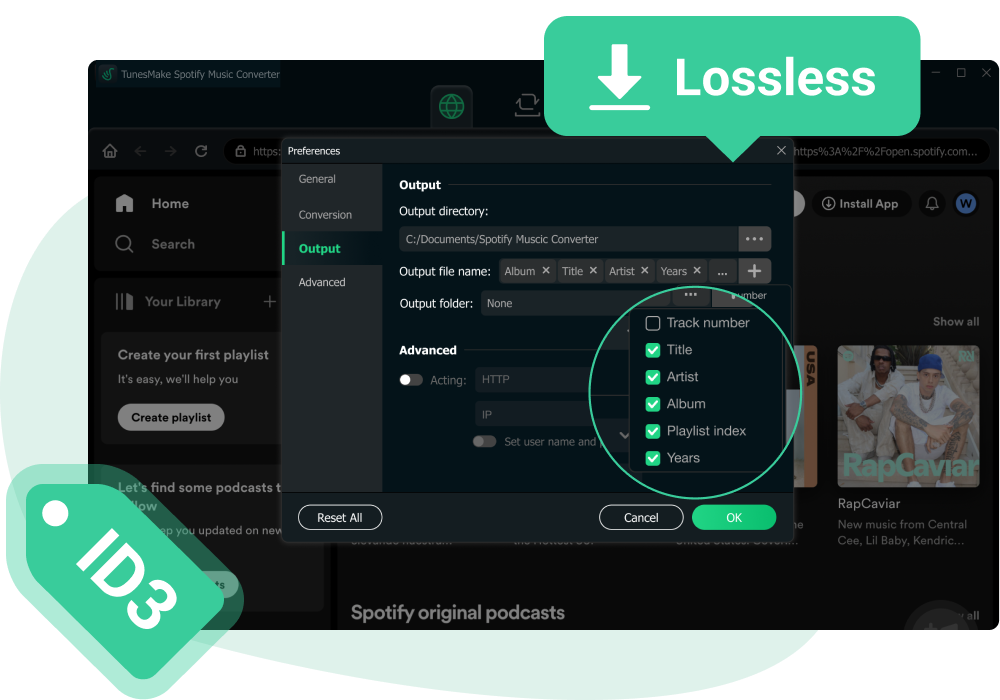
Fastest Spotify Downloader and Converter with Maximum Flexibilities
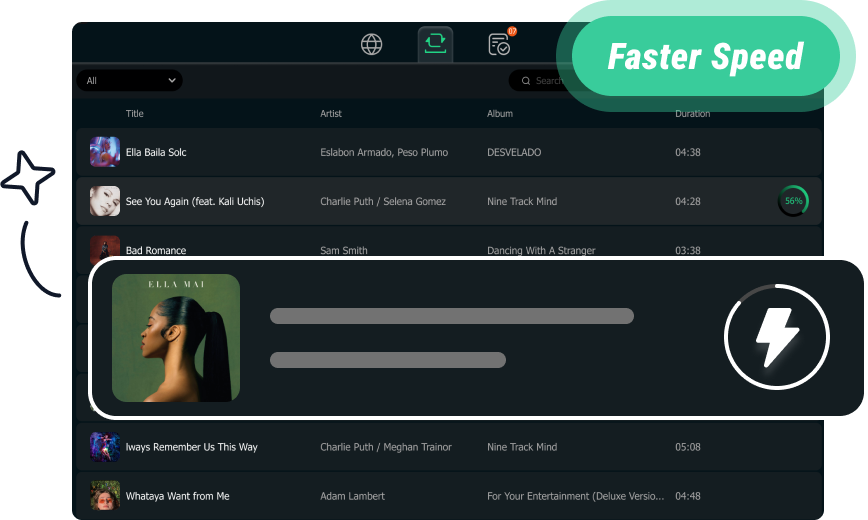
Up to 12X Fast Conversion Speed
TunesMake Music Converter for Spotify works perfectly when you have tons of Spotify songs, playlists, and albums to convert in batches. Now, with the enhanced conversion speed of up to 12X, you can get your music downloaded and converted in a fraction of the time. Say goodbye to lengthy conversion times, and effortlessly build your Spotify music library at high speed.
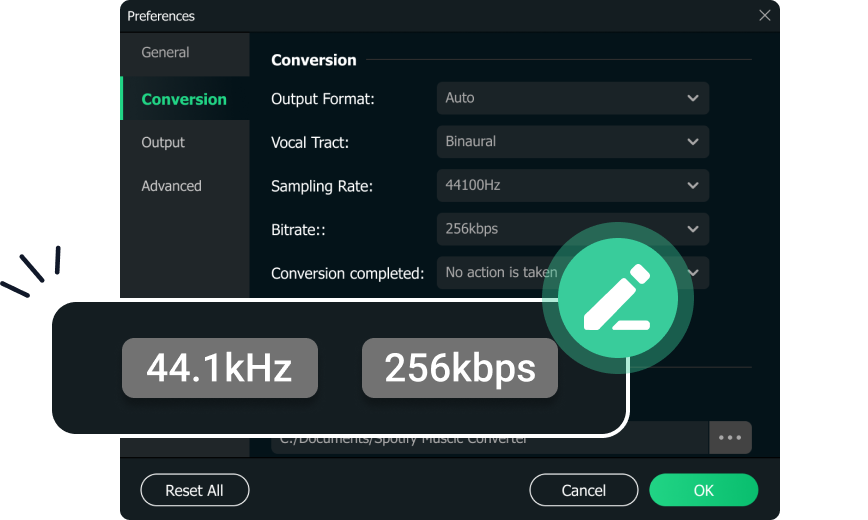
Personalize Spotify Audio Settings as You Wish
TunesMake Spotify Music Converter gives you maximum freedom to customize your favorite Spotify music. You can adjust various audio settings, including format, bit rate, sample rate, and audio channel. For users who want to organize their music library better, TunesMake Spotify Converter also provides the customizing feature that allows you to set the output file name and location according to your requirement.

Play Spotify Music Offline on Multiple Devices
Thanks to TunesMake Spotify Music Converter, everyone can easily download and convert Spotify music to MP3, FLAC, or other plain and widely-used audio formats. As a result, you can enjoy unprotected Spotify songs on any media players or devices you want, such as MP3 players, smartphones, tablets, smart speakers, TVs, car audio systems, game consoles or others samultaneously, without device limits any more.
More to Expect from TunesMake Spotify Converter
User-friendly UI Design
TunesMake Spotify Music Converter features a clean and intuitive interface that makes music conversion easy for everyone.
Fully Compatible with Latest OS
TunesMake works perfectly on the latest versions of Windows and macOS, ensuring smooth performance across systems.
Customize File Name Flexibly
TunesMake Spotify Downloader allows you to customize the filename and decide on the output naming rules according to your needs.
Save Files by Category
TunesMake Spotify Converter makes managing large music collections easier by saving your files into categorized folders.
Lifetime Free Tech Support
Whether you're facing a setup issue or need general guidance, TunesMake’s lifetime support has you covered.
Multi-Language Support
No matter what your native language is, TunesMake ensures you a smooth experience with its broad multi-language support.
How to Convert Spotify to MP3 with TunesMake Spotify Music Converter
Media & Customer Reviews


TunesMake Spotify Music Converter is well-designed for both Free and Premium users to download and convert Spotify songs, albums, playlists, and podcasts to play on any media player or device like smartwatches for listening without limits.

TunesMake Spotify Music Converter is a perfect tool for anyone who wants to enjoy Spotify music offline. Since it supports multiple audio formats, you can easily convert all your favorite Spotify songs. Once done, you can play them on any device and enjoy them offline anytime.

If you love Spotify but want more flexibility, TunesMake Spotify Music Converter is the solution you need. Its advanced technology allows you to convert Spotify music to popular audio formats like MP3, WAV, FLAC, and more. It also has an easy-to-use interface, which can be used by all users even beginners.
Frequently Asked Questions
-
1. Can I use TunesMake application on my smartphone?
No, you can’t install TunesMake Spotify Converter on your mobile devices. Currently, all TunesMake programs are only compatible with desktop systems, so you can only install and use them on your Windows PC or Mac.
-
2. It doesn’t work when I click the “Check for Updates” button?
Sometimes when you try to update the program within the app, you may see the error message and fail to update it. This problem is caused by our server issue. If you ever encountered such error, please simply visit our Download Center to download the latest installation package and install it on your computer.
-
3. Can I listen to Spotify music offline with TunesMake?
Yes! Once converted, your Spotify music files are saved as regular audio files. You can import them to other players or listen to them directly within TunesMake Spotify Music Converter by using its built-in player, which even allows you to change the playback speed as you want.
-
4. Can I try TunesMake Spotify Music Converter for free?
Absolutely, yes. TunesMake Spotify Converter provides a free trial for all users to thoroughly evaluate its capabilities and performance before committing to a purchase. The free version allows you to convert the first one minute of each song you want to download. You can use it to test whether this software meets your demands.
-
5. Does TunesMake preserve the original sound quality of Spotify music?
Yes, TunesMake preserves the lossless sound quality during the conversion process. You can adjust the output settings to customize the bit rate and sample rate for the best possible audio experience by yourself
Tech Specifications of TunesMake Spotify Music Converter
Supported Computers
-
WindowsWindows 7 and above
-
MacmacOS 10.13 and above
Others
-
CPU1G Hz processor, or above
-
RAM512MB or more
-
Hard Disk Space8 GB or more free space
Hot Tips & Tricks
Use Spotify Music Freely
Download Spotify Music
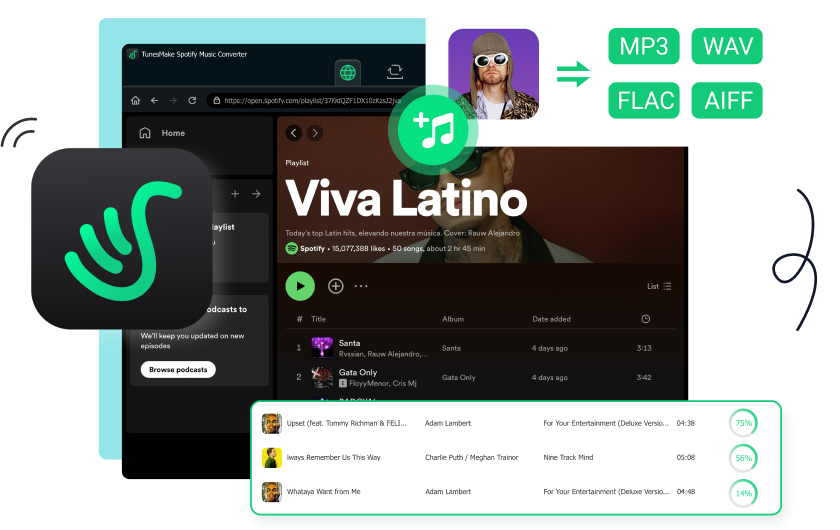
TunesMake Spotify Music Converter
An all-in-one Spotify music downloader and converter designed for both Spotify Free and Premium users, allowing you to download and convert Spotify music losslessly and unlimitedly.