Mixing with Spotify music is a popular choice for many DJs. And it used to be easy and popular to DJ with Spotify. However, since July 2020, Spotify has terminated access to third-party DJ apps and software access, which means Spotify no longer offers a way for DJs to mix with Spotify. Thus, you may wonder if there’s a DJ software that works with Spotify and how to DJ with Spotify. If so, you are in the right place. We’ve collected available methods to help you reach the goal of DJing with Spotify’s extensive music library. Whether you're a seasoned pro or just starting your DJ journey, you can read this post to mix and blend your favorite Spotify tracks.

Part 1. What DJ Software Works with Spotify?
There used be have a lot of DJ apps that work with Spotify, but as we mentioned above, Spotify has terminated access to third-party DJ apps and software access. Currently, there is only 1 app we found that works with Spotify – Mixonset. So, if you are a user of this software, you can easily DJ your favorite Spotify songs by following the guidance below.
However, if you are accustomed to using other DJ apps, there is no direct method to let you DJ with Spotify Music. No worries. We have found an alternative method for you. With its help, you are able to mix all the Spotify songs you like on any DJ app without limits. For more detailed information, jump to Part 2.
Mixonset
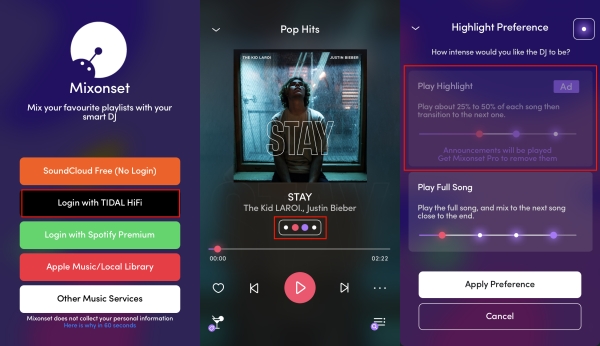
Mixonset is the best and only free DJ software with Spotify. It is a mobile DJ app Spotify, elevating playlists with crossfades and highlights with AI-selected technology. Moreover, it supports mixing Spotify Music with SoundCloud, Tidal, and Apple Music. As long as you have a paid subscription to Spotify, you can mix any of Spotify’s 80 million songs; and discover and filter your music including Liked songs, playlists, artists, albums, and songs. Besides Spotify, it is also available for mixing with SoundCloud free, Tidal, and Apple Music. For new beginner DJs, this app is more intelligent and user-friendly.
-
Pros
- Best iPad/iPhone/Mac DJ app Spotify
- Totally free for users
- Seamlessly integrate the Spotify library with ease
- Easy to mix by one-hitting the play button
- The built-in queue lock prevents you from accidentally changing a song
-
Cons
- Music discoverability is limited
- Many functions are limited for the Free version
- A Spotify Premium account is required
- Mixonset fails to connect to Spotify sometimes
Part 2. How to DJ with Spotify without Limitations
Find the above best DJ software for Spotify not connecting or want to use other popular DJ software like Virtual DJ, djay, Serato DJ, and Rekordbox? Though they no longer support mixing with Spotify, we can resort to other tools. Now all you need is to download all the songs you want to DJ with Spotify and then upload them into your DJ app as an offline source. To achieve the target, you have to draw support from a Spotify music downloader. Here I’d like to recommend TunesMake Spotify Music Converter.
TunesMake Spotify Music Converter is a professional and safe third-party tool. It is specially designed to make Spotify music streaming easier and more convenient for users worldwide. TunesMake can easily download Spotify music to DRM-free MP3, M4A, M4B, WAV, FLAC, and AIFF in your local folder. Most importantly, after conversion, almost 100% of the original audio quality will be retained, which is better for DJing. Thanks to TunesMake’s advanced decryption technique, you can listen to Spotify songs on any device. It will also be an easy task to add the converted Spotify song to any DJ app for mixing.

TunesMake Spotify Music Converter –
Best Spotify Music Downloader for Windows & Mac
- Download Spotify playlists, songs, and albums with free accounts easily
- Convert Spotify music to MP3, WAV, FLAC, and other audio formats
- Keep Spotify music tracks with lossless audio quality and ID3 tags
- Remove ads and DRM protection from Spotify music at a 12× faster speed
Security Verified. 100% Clean & Safe.
How to Download Spotify Music for DJing via TunesMake
Now, install TunesMake Spotify Music Converter to download Spotify songs for DJing. Whether you are a Spotify Free user or a Premium subscriber, TunesMake works well to download Spotify songs. After downloading Spotify for free, you are able to upload Spotify to free DJ apps. Double free!
Step 1
Import Spotify Music to TunesMake
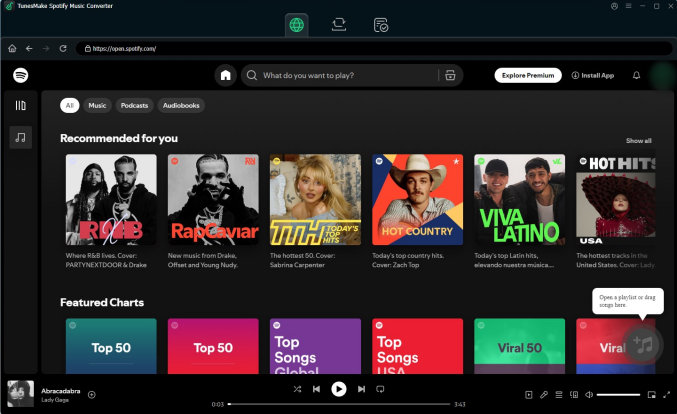
Open TunesMake Spotify Music Converter and it will automatically load the Spotify web player. After logging in, you can select the song you like and add it to TunesMake by dragging and dropping it to the Add icon in the lower-right corner. Or, you can select one playlist or album and click the Add icon > Add to List to load all the songs to TunesMake’s conversion list.
Step 2
Configure the Parameters
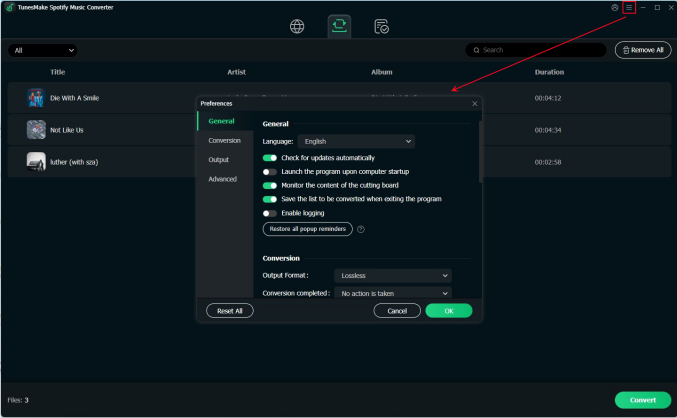
After successfully importing Spotify songs to the conversion list, you can easily use TunesMake as an equalizer. Click the menu bar at the top right corner of the converter, and select the Preferences option. On the new pop-up window, you are free to change the sample rate, bit rate, and channel. To add Spotify to DJ software, please set MP3 as the target format.
Step 3
Download Spotify Music for DJing
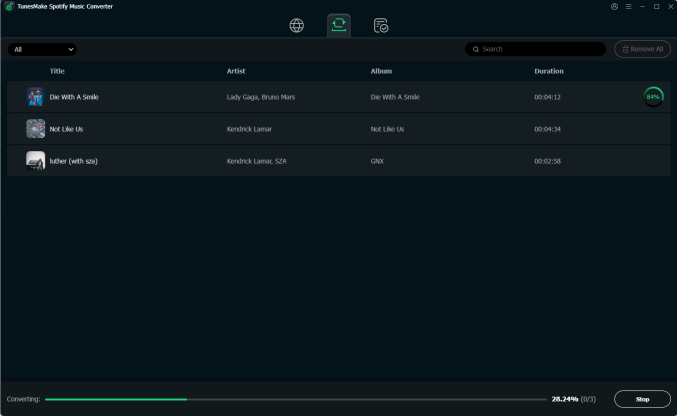
When everything is ready, click the Convert button in the bottom-right corner and TunesMake will finish the conversion at a 12x faster speed. Once done, go to the Converted history list, and you can view all converted Spotify songs. Before uploading Spotify to DJ apps, use the file icon at the rear of each song to locate it in the local folder.
Part 3. How to DJ with Spotify on Diverse DJ Apps [for DJs]
Almost every popular software is not compatible with Spotify. But by uploading converted Spotify MP3s, it is not hard to get Spotify DJ software. Now you can find free DJ apps that work with Spotify effortlessly. After downloading Spotify in MP3, the following best DJ software for Spotify deserves a try based on your needs.
Option 1. Virtual DJ
Virtual DJ is the most widely-used and professional DJ app that works with Spotify MP3s. It comes with a bunch of features that are perfect for mid-level enthusiasts and anyone who wants to become a professional DJ. With its new version, you can mix in real-time the various components of your tracks. This opens the door to new ways of mixing that were simply not possible before, and will forever change the way DJs mix. Moreover, it developed its mobile DJ app. So for those who looking for a mobile DJ app Spotify, Virtual DJ Mixer is a good choice.

Option 2. djay Pro
djay Pro is a revolutionary new way to mix audio with real-time vocal, instrumental separation, and so much more. With djay Pro, you are allowed to apply audio effects to individual components of music, such as an echo on only the vocals or reverb on the bass line; split any track into vocals, drums, and harmonic waveforms in real-time, perform a transition component by component using the AI multi-crossfading feature, easily record and sequence loops during your mix.

Option 3. DJUCED
As the best DJ software that works with Spotify MP3s, DJUCED is your first choice to step into the world of DJing with a full-featured and intuitive interface. DJUCED comes with a standard three-band EQ, crossfader, headphone cues, and volume faders per deck. You can assign each deck to the crossfader, or bypass it entirely if you want. The crossfader curve can be adjusted, along with the curves of the EQs in the settings menu. What’s more, the unique functions incorporated into the IMA make it easy for all DJs to select the best upcoming tracks for their mixes — while they’re learning, or during performances.
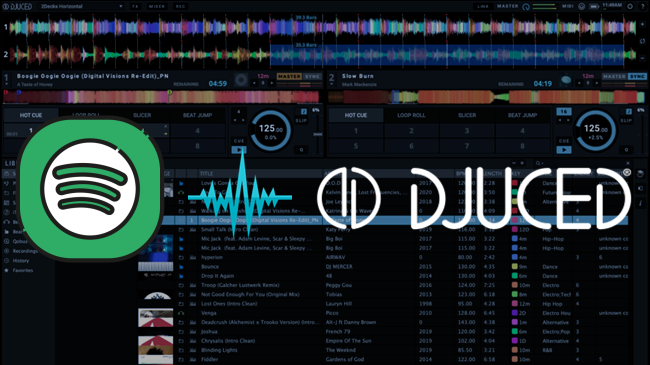
Option 4. Mixxx
Mixxx is a free open-source integration of the tools DJs need to perform creative live mixes with digital music files. Whether you are a new DJ with just a laptop or an experienced turntablist, Mixxx can support your style and techniques of mixing. Its musical key detection helps you find the perfect next track from your library. Mixxx uses turntables with timecode vinyl records to control playback and scratch your digital music files as if they were pressed on vinyl. It also boasts multiple effects so you can add your unique spin to tracks with sound effects.
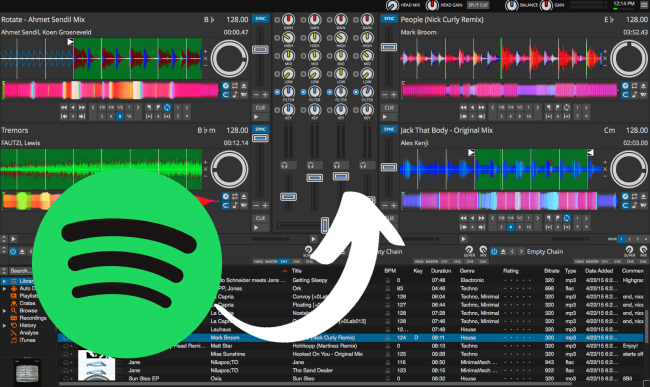
In addition to the above DJ software for Spotify, Serato DJ, Traktor DJ, Pioneer DJ, and more popular DJ programs do support Spotify MP3s. Just choose the one you’re interested in to start your mixing.
Part 4. How to Use Spotify AI DJ [for Non-DJs]
Do you know Spotify provides the DJ feature which allows you to mix with Spotify with the DJ mode built-in? Yes, it is true! In truth, Spotify is the perfect mobile DJ app Spotify. If you are a beginner, you can try the Spotify AI DJ to do the simple mix production. Note that the Spotify AI DJ is only available for Premium subscribers. For Spotify Free users, there are still available methods to mix Spotify. To some extent, Spotify is exactly the Spotify DJ software that you are looking for.
Spotify AI DJ is a new feature launched in 2023. This feature uses a realistic DJ voice like you can hear from many radio stations to bring you a brand-new experience. Now, Spotify subscribers can use the steps below to use Spotify AI DJ.
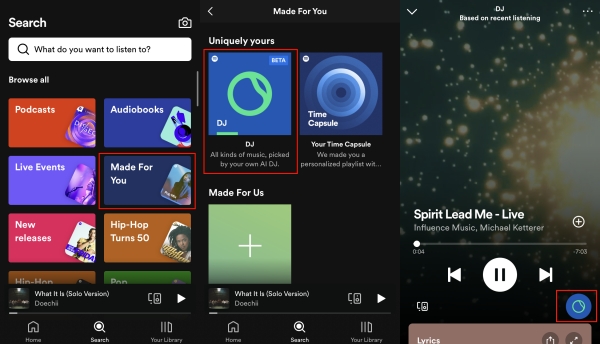
Step 1. Launch the Spotify mobile app and go to Search from the bottom.
Step 2. Select the Made For You category and you will see the DJ Card.
Step 3. Tap on it to start your exploration. Now, you hear the picks by Spotify AI with a mix of your favorite songs or personalized music recommendations.
If you only don’t have a Premium account, you can also try Spotify settings like Crossfade, Automix, and Equalizer. These features are available for all users. With them, you can freely do simple and basic DJ mixes. Here’s how.
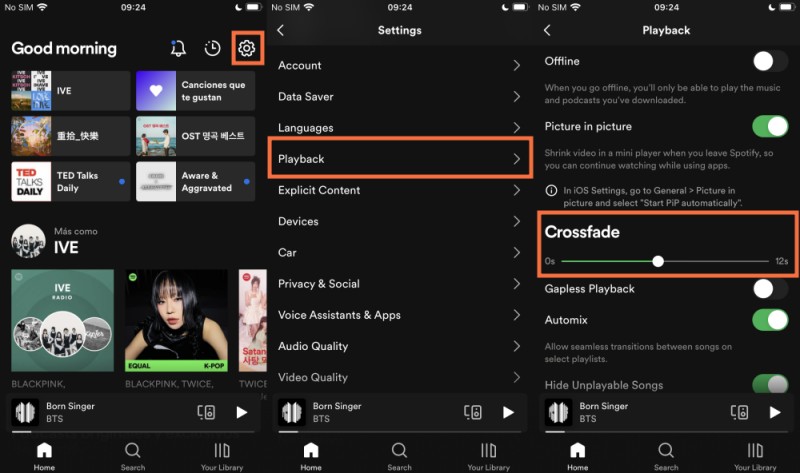
Step 1. Open the Spotify app on your device and play the song you want to mix with.
Step 2. Return to your Home page and tap the cog icon in the upper-right corner.
Step 3. Select the Playback tab. Pick the Crossfade option to adjust the crossfade time length between songs, and toggle the Automix and Gapless Playback buttons.
Step 4. Then, scroll down to the Equalizer section to customize your personal preferences.
Part 5. Conclusion
Since Spotify DJ software integration has been stopped for a long time, music lovers have had only Mixonset – free DJ software that works with Spotify to create their mixings. However, TunesMake Spotify Music Converter enables you to DJ with Spotify via popular software like Virtual DJ, Serato DJ, or any other DJ program. TunesMake can answer the question of “what DJ software works with Spotify” and has the ability to download Spotify songs offline for mixing and creating your own masterpieces.
Related Articles
- 1
- 2
- 3
- 4
- 5
- 6
- 7





