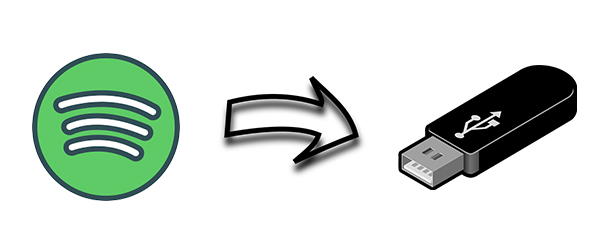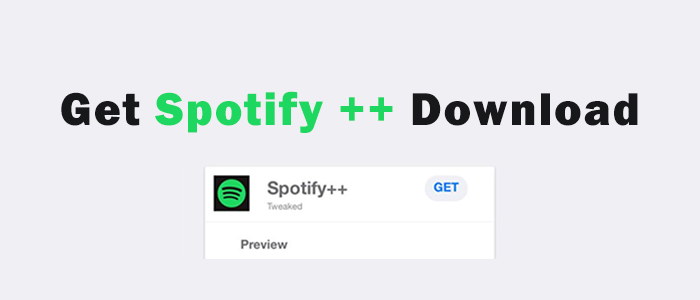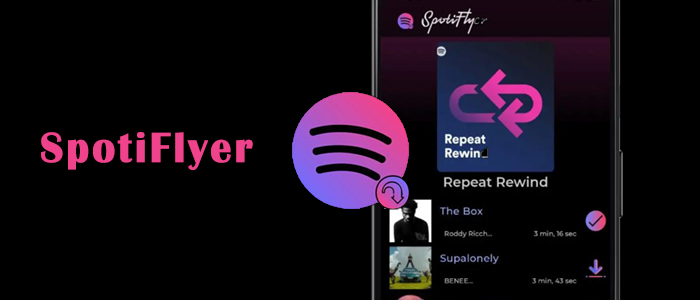Spotify is an incredible music streaming platform. It collects music tracks from around the world and allows you to enjoy millions of songs and playlists on its platform both online and offline. When Internet connections are poor, listening offline would be a better choice to get a good experience. However, it’s important to notice that only Spotify Premium subscribers are allowed to download music tracks offline. If you are not a subscriber and still want to enjoy music offline, you need to consider using a Spotify downloader.
A Spotify downloader is a tool or software that allows users to download Spotify songs, albums, or playlists as audio files, typically in formats like MP3. It is available for even Spotify Free users. Once downloaded, you can listen to your favorite tracks offline without a hassle. In this post, we have collected the best 12 Spotify downloaders and presented a detailed review to help you find the best tool that suits your needs. Let’s take a look at this post and start your offline music journey!

Part 1. Best Spotify Downloader: TunesMake Spotify Music Converter [Desktop]
To have a good audio experience, the best solution is to download Spotify music for offline listening. By using a Spotify music downloader, you can download music from Spotify without a download limit. Here we recommend a top-notch Spotify downloader – TunesMake Spotify Music Converter to you. If you want to download Spotify songs to computer without Premium, TunesMake Spotify Music Converter could be the best option.
Overview of TunesMake Spotify Music Converter
As an easy-to-use yet professional Spotify playlist downloader, TunesMake Spotify Music Converter comes with a great variety of features for downloading music from Spotify in two easy methods. All users can choose between several formats like MP3 to save Spotify music for playing on any device. The great thing is that it can download Spotify music at a faster speed while keeping the original sound quality and ID3 tags.
If you want to get the exact download that you want, you can personalize the output audio parameters, such as the bit rate and sample rate. This tool gives you options for archiving songs to help you manage Spotify music easily. After conversion, you can transfer Spotify music to various streaming music services like Amazon Music and iTunes. Also, you’re able to play offline Spotify music on any device, including Sony Walkman, Apple Watch, and Huawei Watch.

Key Features of TunesMake Spotify Music Converter
- Download Spotify playlists, songs, and albums with free accounts easily
- Convert Spotify music to MP3, WAV, FLAC, and other audio formats
- Keep Spotify music tracks with lossless audio quality and ID3 tags
- Remove ads and DRM protection from Spotify music at a 5× faster speed
-
😀 Pros
- Can download Spotify songs, playlists, albums, podcasts, and audiobooks
- Support diverse output audio formats
- Available on both Windows and Mac computers
- Lossless downloading and converting process
- Support personalizing audio settings
- Keep ID3 tags
- Up to 5x conversion speed
- Support batch downloading
-
☹️ Cons
- Limited features for the free version
There are too many options on the internet for you to choose. Why is TunesMake Spotify Music Converter the best choice? Here we make a comparison between TunesMake software and common Spotify downloaders.
| TunesMake Spotify Music Converter | Common Spotify Downloaders | |
| Downloadable Contents | Songs, albums, playlists, artists, podcasts, and audiobooks | Songs, playlists, and albums |
| Supported Output Formats | MP3, FLAC, AAC, WAV, M4A, M4B | MP3 |
| Sound Quality | 100% lossless audio quality | Lossy audio quality |
| Batch Download | ✔ | ✘ |
| Download Speed | 5× | 1× |
| ID3 Tags | ✔ | ✘ |
| Customizable Parameters | Bit rate, sample rate, channel | ✘ |
How to Use the TunesMake Spotify Music Converter
Here we’ll show you how to download Spotify music to MP3 or other audio formats using TunesMake Spotify Music Converter. Provided that you have the Spotify app installed, then just install TunesMake Spotify Music Converter and follow the below steps.
Step 1
Load liked songs to the TunesMake interface
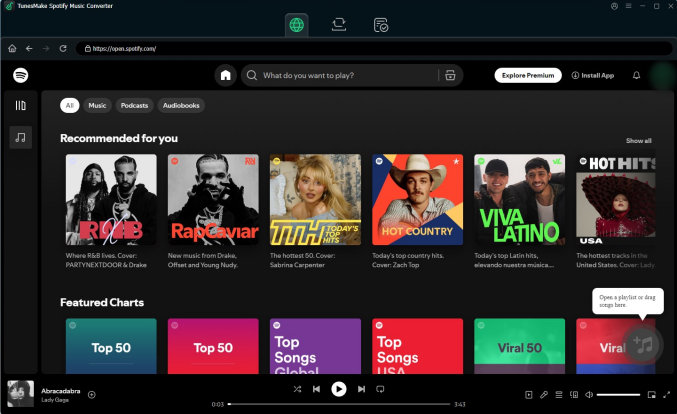
Start by opening the TunesMake Spotify Music Converter on your computer then it will immediately load Spotify on your computer. Then you need to go to the music library and select songs you want to download. There are two methods for you to add them to the tool for downloading: drag and drop them to the interface or copy and paste the URL of the track into the search box for loading.
Step 2
Adjust the output audio parameters
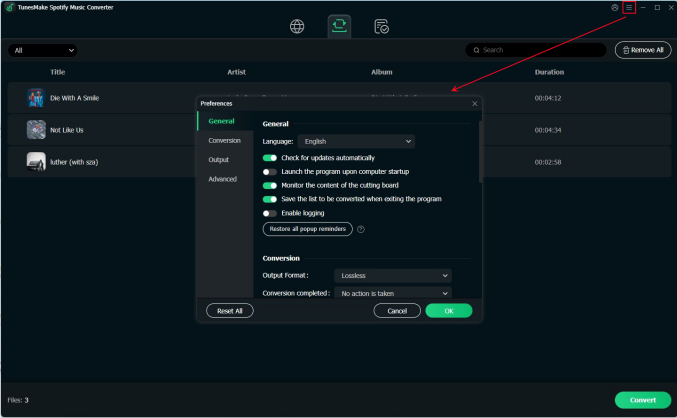
After loading all your required songs from Spotify to the download list, you can go to configure the output audio parameters for Spotify music. Click the menu bar, select the Preferences option, and switch to the Convert windows. In this option, you can choose one format among six audio formats. To get lossless audio quality, you also need to set the bit rate, sample rate, and audio channel.
Step 3
Start to download music from Spotify
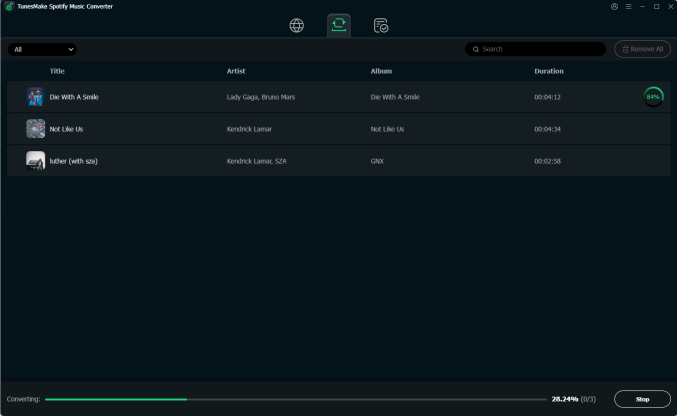
Finally, when all the settings are set well, you can click the Convert button. Then the tool will start the download and conversion of Spotify music and save them to the default folder or your specific folder. Wait for a while and you can go to browse all the converted songs in the converted list by clicking the Converted icon. In the converted list, you can mouse over the track’s name and click the Search button to locate the folder.
Part 2. Free Spotify Downloader/Recorder on Desktop
If you’re looking for a reliable and feature-rich solution, TunesMake Spotify Music Converter is one of the best desktop options available for both Free and Premium Spotify users. If you are simply looking for free options, there are a few desktop Spotify downloaders and recorders to consider. You can take this part as a reference.
Option 1. AllToMP3 [Windows/Mac/Linux]

AllToMP3 is an open and free music downloader. You can use it to download the music you like from Spotify, YouTube, SoundCloud, and Deezer. It is available on Windows, Mac, and Linux computers. By copying the music link, you can use AllToMP3 to save the music as an MP3 file stored on your computer. It smartly saves the ID3 tags, like the name of the song, artist, cover, and so on.
-
😀 Pros
- Simple interface
- Support converting music in batches
- Download music from various platforms
- Available on Windows, Mac, and Linux computer
-
☹️ Cons
- Crash sometimes
- Lossy downloading process
How to download Spotify music via AllToMP3
Step 1. Go to the official website of AllToMP3 and download the right version that is compatible with the operating system of your computer.
Step 2. Open the Spotify app or go to its web player to copy the link of the music you want to download by clicking Share > Copy Song Link.
Step 3. Open AllToMP3 and paste the link into its search bar to load the music.
Step 4. Once done, you can press the Enter button on your keyboard to download this Spotify music to MP3 on your computer.
Option 2. Spytify [Windows]

Another Spotify downloader app that can help you get Spotify music for free is Spytify. It is a Spotify recorder that can record Spotify music and save the recording in MP3 or WAV formats. It can smartly remove the ads while recording and keep the metadata information as well. The operations to use it are not difficult and you can even set a timer, which ends the recording automatically.
-
😀 Pros
- Support MP3 and WAV formats
- Free of charge
- Save recording with ID3 tags
-
☹️ Cons
- Only valid for Windows users
- Lossy audio quality
How to record Spotify music with Spytify
Step 1. Download and Install the Spytify app on your Windows computer.
Step 2. Launch it and head to Settings. Here you should set the output audio format as MP3.
Step 3. Now you can open the Spotify app and play anything you like. Click the Start button, and you can start to record the music you are playing.
Option 3. Audacity [Windows/Mac/Linux]
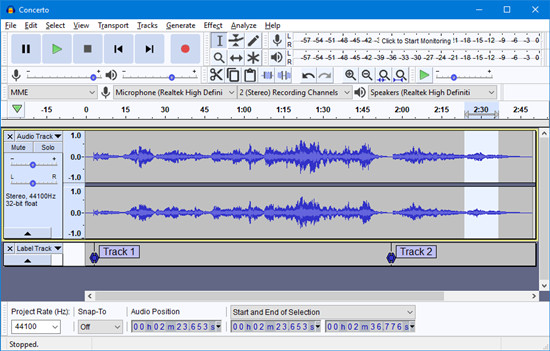
Audacity is a popular open-source audio recording and editing tool. It can be used to record almost any audio on your desktop, including Spotify music. While it’s not primarily a Spotify downloader, it’s still a viable option for those who don’t mind a bit of extra setup. The steps to set it up can be a little bit complicated. You can try to follow the steps below.
-
😀 Pros
- Completely free
- Support editing audio
- Support multiple formats
-
☹️ Cons
- A little complex for beginners
- Can’t keep ID3 tags
- Lossless audio quality
- Cumbersome interface
- Time-consuming
How to record and download Spotify music with Audacity
Step 1. Install and launch the Audacity app on your desktop. Then, select Edit > Preferences in the menu.
Step 2. Head to the Audio Settings section, and choose Windows WASAPI as the Host.
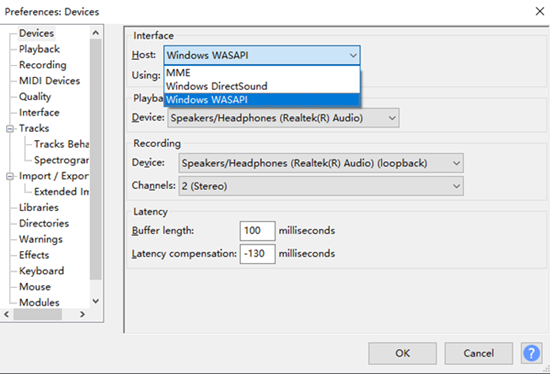
Step 3. Open the Spotify app or web player and begin playing anything you like in the background.
Step 4. Click the Record button on Audacity’s interface and it will capture the song in real time.
Step 5. Once finished, you can stop recording by clicking the Stop button.
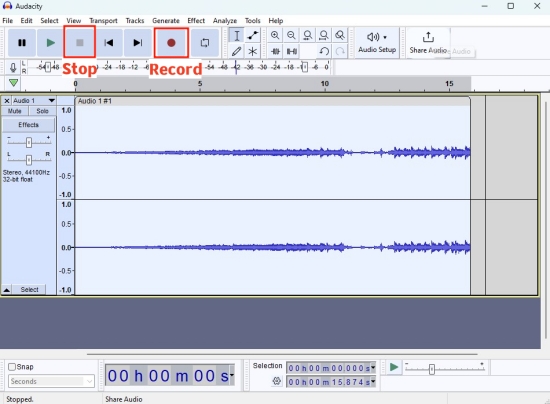
Step 6. Now, click File > Export > Export as…. Here you can choose the format you need.
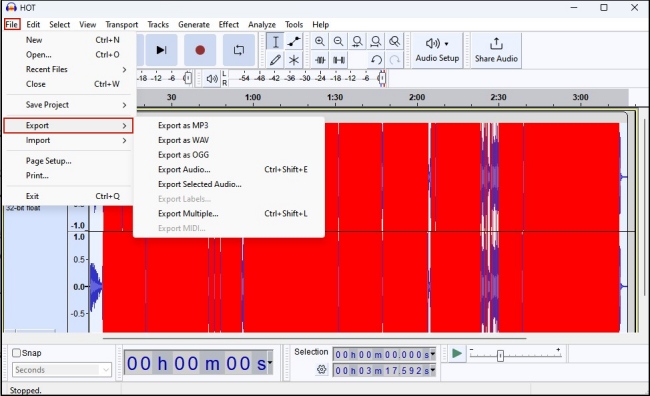
Part 3. Top 5 Free Spotify Online Downloader
If you don’t want to install software on your computer, there are some online solutions for you. Here are some available free Spotify online downloaders you can make use of. Just remember that online tools are not as stable as installed software. They may crash sometimes. When you encounter crashing issues, try the more reliable and stable TunesMake Spotify Music Converter to reach your goal.
Top. 1 spotdownloader.com
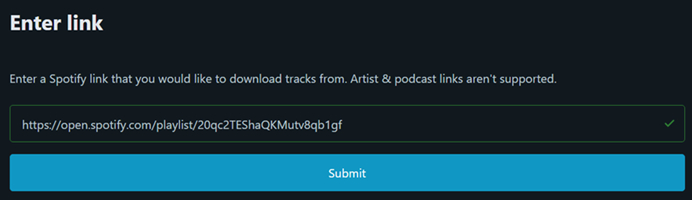
spotdownlo a der.com is an online platform that allows you to download tracks, albums, and playlists from Spotify without installing the Spotify app. By entering a track, album, or playlist link in the search bar, you can download and save a song from Spotify to your device locally. You can also download the entire album or playlist as ZIP files. But it doesn’t support downloading podcasts, artists, and audiobooks.
-
😀 Pros
- Download Spotify songs, albums, and playlists;
- Save Spotify music as 320kbps MP3 files;
- Preserve all the metadata information;
- No need to install any additional app.
-
☹️ Cons
- Not able to download podcasts, artists, and audiobooks;
- Very slow download and conversion speed;
- Fail to download Spotify music sometimes.
✨Recommendation:👍👍👍👍
How to use Spotify Downloader
Step 1. Open the Spotify app and click the three-dot icon in an album or a playlist.
Step 2. Select Share and click the Copy link to Playlist button.
Step 3. Go to https://spotify-downloader.com/ and paste the link, then click Submit.
Step 4. Click the Download button to download a song you want. Or click the Download ZIP button to download the full album or playlist.
Top. 2 SpotifyDown

SpotifyDown is another online music downloader for Spotify users. This online tool lets you quickly and easily download songs, albums, and playlists from Spotify without installing any app. Only by entering the URL of the song, album, or playlist you want, SpotifyDown can save songs to your computer or device. It is fully compatible with the browser on the computer and mobile phone. Best of all, it’s free and easy to use.
-
😀 Pros
- Completely free for users to use;
- Download songs, albums, and playlists from Spotify;
- Compatible with browsers on the computer and phone;
- Support downloading music from Spotify online
-
☹️ Cons
- Cannot guaranteed the output audio quality;
- Not able to download some tracks from Spotify;
- Provide incomplete metadata information of tracks.
✨Recommendation:👍👍👍👍
How to use SpotifyDown Downloader
Step 1. Find any song you want to download in the Spotify app.
Step 2. Click the three-dot icon, and then click Share and select Copy Album Link.
Step 3. Head to https://spotifydown.com/ and paste the copied link.
Step 4. Click the Submit button, then click the Download button.
Top. 3 SpotifyMate
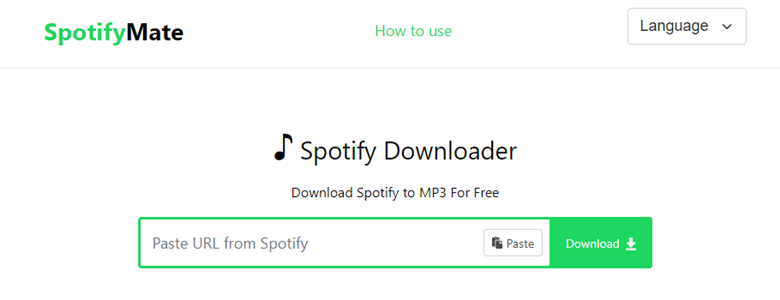
SpotifyMate is a completely free tool that enables you to download Spotify music into MP3s online. It is easy to use, fast, and secure even though you are a non-computer geek. No need to install any application or extension on your device, you only need to input a track, album, or playlist link in the input field on SpotifyMate Spotify Downloader. All the required Spotify music can be saved without the DRM protection.
-
😀 Pros
- Download music from Spotify without a premium plan;
- No need to install any application and extension;
- Support all browsers and personal devices;
- Easy to use and always free for use.
-
☹️ Cons
- Not allow to download artists and podcasts;
- Export Spotify music with lossy audio quality;
- Only support saving Spotify music to MP3 file format.
✨Recommendation:👍👍👍👍
How to use SpotifyMate
Step 1. In the Spotify app or Spotify Web Player, open a playlist or album to download.
Step 2. Click the three-dot icon, then click the Share button and select Copy Song Link.
Step 3. Visit https://spotifymate.com/ and paste the link into the input field.
Step 4. Click the Download button, and start downloading Spotify music to MP3.
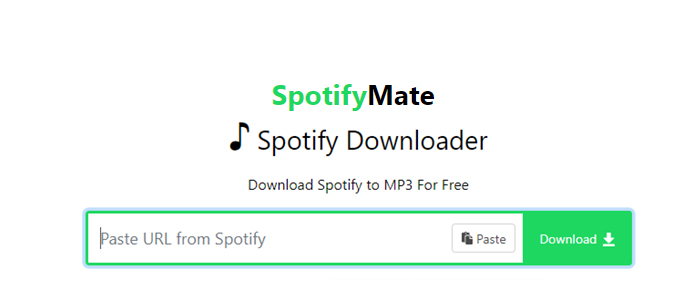
SpotifyMate is a free Spotify downloader to help you get Spotify music locally. Here is the best review that contains everything you want to know about it.
Top. 4 spotisongdownloader.com

SpotiSongDownloader is a free online platform to download and save Spotify music to MP3 format on your device. Whether you use a computer or mobile phone, you can access SpotiSongDownloader.com and download Spotify music to your device. It lets you download and save songs, albums, and playlists from Spotify for offline listening. It is simple to use this tool to download MP3 files of any Spotify song only if you input the music link.
-
😀 Pros
- No need to download any software or random APK apps;
- Support all kinds of devices like Windows and macOS;
- Download Spotify music with the metadata information;
- Save Spotify songs, albums, and playlists for free.
-
☹️ Cons
- Only save Spotify music with 128kbps;
- Not able to download artists and podcasts from Spotify;
- Full with lots of issues like infinite download time.
✨Recommendation:👍👍👍👍
How to use SpotiSongDownloader
Step 1. Open the Spotify app and search the track you want to download.
Step 2. Click the three-dot icon on the right side of the track.
Step 3. Click the Share button and select Copy Song Link, then head to https://spotisongdownloader.com/.
Step 4. Paste the copied link into the box and click Download to load the music information.
Step 5. Click the Generate Download Links button, then click the Download button.
Top. 5 spotidown.com

Without installing any additional application, extension, or APK app, spotidown.com can help you download music from Spotify online. It is a simple and straightforward tool for you to download songs, albums, and playlists without a premium subscription. This tool automatically adds all the metadata of the music automatically, and the metadata includes artists, cover images, release dates, and other important data about that specific track.
-
😀 Pros
- Get the metadata information along with the song;
- Download Spotify playlists, albums, and songs;
- Offer a high speed of downloading Spotify music;
- Work without any issue on all devices.
-
☹️ Cons
- Cannot export Spotify music in high quality;
- Only offer an output audio format;
- Not able to download audiobooks, podcasts, and artists.
✨Recommendation:👍👍👍👍
How to use SpotiDown Spotify Music Downloader
Step 1. Go to your Spotify app or Spotify Web Player on your device and select a song to download.
Step 2. Get the music link by clicking three dots > Share and selecting Copy Song Link.
Step 3. Paste the copied link into the dedicated search bar on SpotiDown Spotify Music Downloader.
Step 4. Click the Download button to start downloading and saving Spotify music to MP3 files.
Part 4. Free Spotify Downloader App for Mobile Phone
As there is also a demand for downloading Spotify songs on Android devices and iPhones, we’ve picked several Spotify downloaders for iPhone and Android. With them, you can download music from Spotify to MP3 on your iPhone or Android phone. Let’s check out them and have a try.
No.1 SpotiFlyer [Android]

SpotiFlyer is a music downloader for Spotify, YouTube, Gaana, SoundCloud, and Jio-Saavn. It allows you to download songs, albums, and playlists from Spotify without a premium subscription. This app is compatible with all Android devices, so you can download Spotify music to your Android phone using SpotiFlyer. After completing the music download, you can listen to Spotify music offline on your device.
-
😀 Pros
- Download songs, albums, and playlists from Spotify;
- Save Spotify music without ads;
- Offer a simple and effective user interface;
- Convert Spotify music to unprotected MP3 format.
-
☹️ Cons
- Only compatible with Android devices;
- Cannot guarantee the output audio quality;
- Save Spotify music to MP3 format only.
✨Recommendation:👍👍👍👍
How to use SpotiFlyer
Step 1. Go to download SpotiFlyer from https://spotiflyer.app/spotiflyer-mod-apk/ .
Step 2. Tap Settings > Security on your Android device and turn Unknown Sources on.
Step 3. After allowing it, double-tap the Spotiflyer APK file to begin the installation process.
Step 4. Access the music link in the Spotify app and paste it into the search, then hit the Search button.
Step 5. Once appearing the result, tap the Download button to save Spotify music to your device.
No.2 Telegram [iPhone & Android]
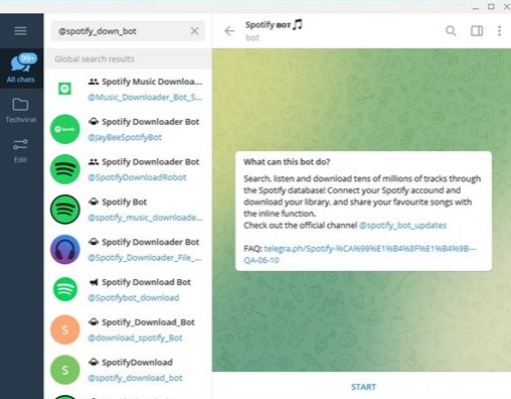
Telegram is a cross-platform available for both Android and iOS users. Since there is a Telegram bot for Spotify, you would have the chance to access the Spotify Database. In the Telegram app, you can search for a Spotify downloader bot, and then you can use it to download and save Spotify songs on your device. By using the Telegram bot for Spotify, you can download Spotify music by only entering the music link, and save them to MP3 files.
-
😀 Pros
- Easy to use and completely free for use;
- Download Spotify songs, albums, and playlists;
- Compatible with Android and iOS devices;
- Remove advertisements from Spotify.
-
☹️ Cons
- Fail to work sometimes;
- Only download 5 songs each time;
- Save Spotify music with low quality.
✨Recommendation:👍👍👍
How to use Telegram bot for Spotify
Step 1. Open Spotify on your phone and copy the link of the track or playlist you want to download from Spotify.
Step 2. Launch Telegram and search for Spotify music downloader in the Telegram app.
Step 3. Choose the Telegram Spotify bot in the search result and tap the Start tab.
Step 4. Paste the link of the track or playlist into the chatting bar and tap the Send button to start downloading music from Spotify.
Step 5. Tap the Download icon to start saving Spotify music to MP3 on your phone.
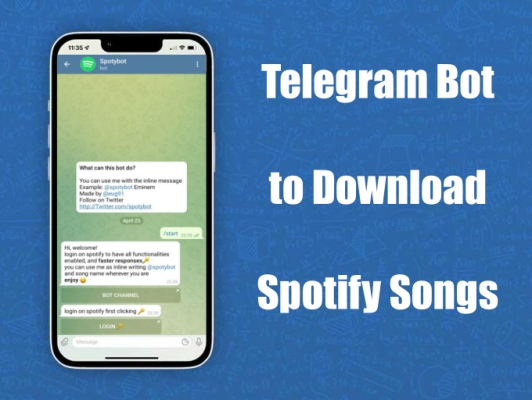
Need to download Spotify songs for free? No problem. In this post, you’ll learn how to use a Telegram bot to download Spotify songs.
No.3 Spotify ++ [iPhone]
Spotify++ is a modified version of Spotify where you can unlock all the Premium features and download any Spotify song you like for offline listening. It’s free to use. Once you download Spotify ++, it will change your account status from Spotify Free to Premium. Then, you can save the song you like. This tool is currently available for iOS users, but it’s not available through official app stores, and it may require jailbreaking or rooting your device.
-
😀 Pros
- Get Spot if Premium features for free
-
☹️ Cons
- Not 100% secure
- Fail to work sometimes
- Complicated installation process
- Only available on iOS
✨Recommendation:👍👍
How to use Spotify++ to download music offline
Step 1. Open any browser on your iPhone and visit www.tweakboxapp.com to install the app. Once done, head to its App section and find the Spotify++ app.
Step 2. Follow the on-screen wizard to complete the installation of Spotify++.
Step 3. Go to Settings on your iPhone. Then, select General > VPN & Device Management.
Step 4. Find the TweakBox app and trust it so that it can download Spotify++ on your iPhone properly.
Step 5. When it is finished, you can open Spotify++ to download any music track you like for free.
Part 5. FAQs about Spotify Music Downloader
Q1: Is Spotify downloader safe?
A: Generally speaking, using a Spotify downloader is safe but it depends on the tool you choose. Some Spotify downloaders contain a lot of ads. Sometimes, you would wrongly click some ads which would bring some risks to your device. If you are looking for a reliable and secure tool without ads, try the TunesMake Spotify Music Converter.
Q2: Is it legal to use a Spotify downloader?
A: Using a Spotify downloader to convert and save songs for offline use is legal if it’s for personal, non-commercial purposes. However, downloading or distributing copyrighted content without permission may violate Spotify’s terms of service and copyright laws, so it’s important to ensure you’re following the rules.
Q3: Can I download music from Spotify without a Premium account?
A: Yes, you can. While Spotify Premium offers official offline listening features, some third-party Spotify downloaders allow users with a free Spotify account to download music.
Q4: What format will my Spotify music be in after downloading?
A: Some Spotify downloaders typically allow you to choose the output format. Popular options include MP3, FLAC, WAV , and M4A. You can select the one that best suits your needs.
Part 6. Comparison& Conclusion: Which Spotify Converter Is Better
The different kinds of Spotify downloader are listed above. All of these Spotify downloaders can help you download Spotify music without premium. If you still don’t know which one to choose, you can check the detailed comparison table below.
However, TunesMake Spotify Music Converter is always your best choice since no Spotify downloader is as complete or well-crafted as it is. It not only lets you save songs from Spotify to your device but also gives you options for tweaking those parameters to get lossless audio quality.
Comparison: Top 12 Spotify Downloaders for Windows/Mac/iPhone/Android
| Supported OS | Input Content | Output Format | Conversion Speed | Output Quality | Metadata Information | Audio Editing | Batch Download | |
| TunesMake Spotify Music Converter | Wins & Mac | Songs, albums, playlists, artists, podcasts, audiobooks | MP3, M4A, AC3, WMA, and more | 5× | Lossless | ✔ | ✔ | ✔ |
| spotdownloader.com | Wins, Mac, iOS, Android | Songs, albums, playlists | MP3 only | 1× | Lossy | ✔ | ✘ | ✔ |
| SpotifyDown | Wins, Mac, iOS, Android | Songs, albums, playlists | MP3 only | 1× | Lossy | ✔ | ✘ | ✔ |
| Audacity | Wins, Mac & Linux | Any audio on your computer | MP3, WAV, OGG, FLAC, and more | 1x | Lossy | ✘ | ✘ | ✘ |
| SpotifyMate | Wins, Mac, iOS, Android | Songs, albums, playlists | MP3 only | 1× | Lossy | ✔ | ✘ | ✔ |
| spotisongdownloader.com | Wins, Mac, iOS, Android | Songs, albums, playlists | MP3 only | 1× | Lossy | ✔ | ✘ | ✔ |
| spotidown.com | Wins, Mac, iOS, Android | Songs, albums, playlists | MP3 only | 1× | Lossy | ✔ | ✘ | ✔ |
| SpotiFlyer | Android | Songs, albums, playlists | MP3 only | 1× | Lossy | ✔ | ✘ | ✘ |
| Spotify Telegram Bot | Android & iOS | Songs, albums, playlists | MP3 only | 1× | Lossy | ✔ | ✘ | ✘ |
| Spotify++ | iOS | Songs, albums, playlists | AAC | 1x | Lossy | ✘ | ✘ | ✔ |
| AllToMP3 | Windows, Mac, Linux | Songs | MP3 only | 1x | Lossy | ✔ | ✘ | ✔ |
| Spytify | Windows | Songs, playlists, albums | MP3, WAV | 1x | Lossy | ✘ | ✘ | ✘ |
Related Articles
- 1
- 2
- 3
- 4
- 5
- 6
- 7