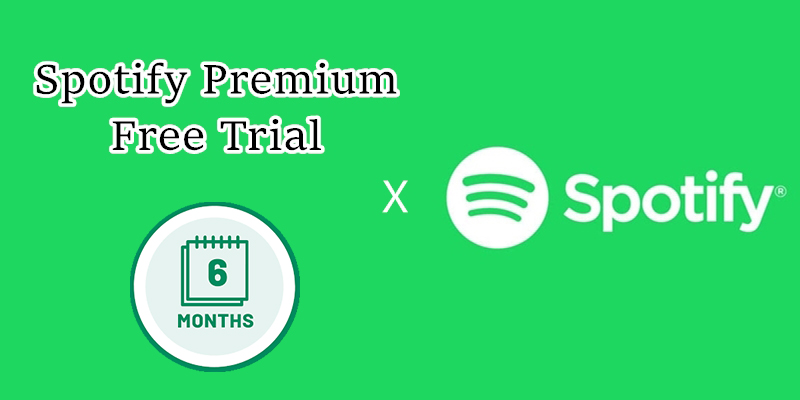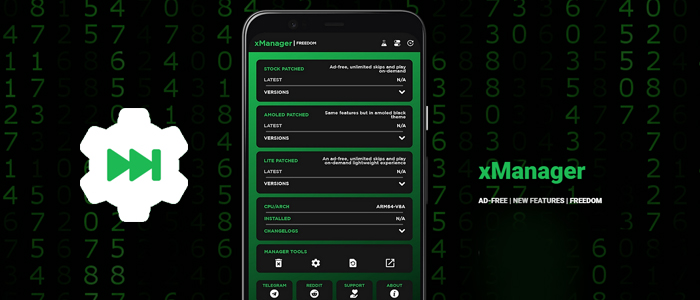Spotify is a popular music streaming service that gives you access to millions of songs for free. It provides different plans to meet users’ demands. If you only have a Spotify Free account, you need to put up with ads and multiple limitations. Those willing to part with a little cash can upgrade to a Premium subscription and enjoy multiple advanced features, including ad-free listening, unlimited skips, offline playback, and more. However, the cost of a Spotify Premium subscription is a little high. Do you want all the perks of Spotify Premium without the price tag? You're not alone. Millions of music lovers are searching for ways to get Spotify Premium for free.
While Spotify does not provide a complete free Premium service, there are some methods and workarounds that can help you achieve your goal. This guide will delve into some of these options, exploring feasible and effective ways to get Spotify Premium for free on diverse devices and even keep your favorite songs offline forever after your subscription expires.

Part 1. Spotify Free vs Spotify Premium: Experience the Difference
It's essential to understand the difference between Spotify Free and Premium. The free version includes ads, lower audio quality, and limitations on song skips, while the premium version offers an uninterrupted, high-quality experience. The following table compares the differences between Spotify Free and Spotify Premium in several aspects.
| What You’ll Get | Spotify Free | Spotify Premium |
| Ad-free music listening | ❌ | ✔ |
| Offline playback | ❌ | ✔ |
| Play songs in order | ❌ | ✔ |
| High audio quality | ❌ | ✔ |
| Listen with friends in real-time | ❌ | ✔ |
| Organize listening queue | ❌ | ✔ |
| Travel abroad with your music | For up to 14 days | ✔ |
Part 2. How to Get Spotify Premium Free Trial [Official Methods]
The official Spotify Premium free trial is the most legitimate and straightforward way to enjoy all the premium features without spending a dime. If you want to get a free Premium subscription safely, you can not miss this part. Keep reading to explore the possible methods in detail.
Method 1. Get Spotify Official Premium Free trial
If you are a new user of Spotify or haven't ever subscribed to any Premium plan, you can get an official free Premium trial from Spotify. The free trial often lasts from 1 month to 3 months, depending on your account situation. It is a great way to enjoy all premium features for a limited time without any cost. It is noticed that every new user can only get this trial once. More importantly, don’t forget to cancel the free trial. Otherwise, you will be charged automatically next month.
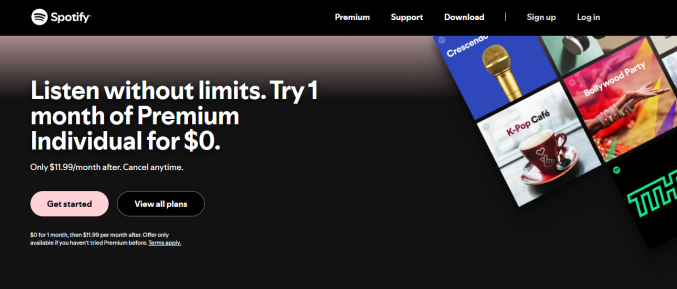
1. Open any browser app on your device and visit this site.
2. Click Get Started at the top.
3. Then, you need to sign in to your Spotify Free account.
4. Once done, follow the on-screen instructions to select the Premium plan you want to try and add your payment information.
5. When you finish all the necessary settings, you can enjoy all the Premium features of the Spotify app on your computer and mobile devices.
Method 2. Become a Starbucks Partner
Beyond the standard free trial, Spotify also occasionally partners with other companies to offer extended free trial periods through promotional deals. Starbucks is one of Spotify’s partners and you can access Spotify Premium for free by becoming a Starbucks partner. You can check more information about this promotion on this page.
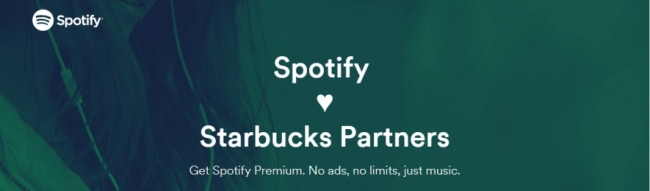
1. Enter the promotion page and click the GET PREMIUM button.
2. Sign in to your Spotify account.
3. Then, you need to connect your Spotify account with Spotify’s Partner Provisioning Portal. Once done, you can link Spotify to the Starbucks verification system.
4. After that, you need to verify your partner identification by entering your last name and Starbucks Global User Name.
5. When it is finished, you can begin listening to Spotify with a Premium account for free.
Note
The verification and activation process may take a few hours.
Method 3. Purchase Xiaomi Products
Another available method to get Spotify Premium free is to purchase an eligible Xiaomi product. This special offers a free Premium trial of Spotify from 2 months to 4 months, depending on the product you purchase. Check more detailed information at https://www.mi.com/global/event/spotify-premium/.

1. Once you purchase an eligible product, you will receive an email that contains the Spotify Premium free trial redemption link.
2. Simply click the link and follow the on-screen instructions to finish the redemption.
3. If you purchased eligible earbuds or smartwatches, you need to download the Mi Fitness app or the Xiaomi Earbuds app and bundle your eligible device with the app first.
4. After that, click the Spotify Premium offer banner on the app to get the redemption code.
Part 3. How to Get Free Spotify Premium Forever [Window/Mac]
Spotify’s official free trial is an easy and straightforward method for you to enjoy all advanced Spotify features. However, the free trial often lasts only 1 month. Once it ends, you can not enjoy all the features and will lose access to all your downloaded songs. If you think the trial is too short, you can consider an alternative method that allows you to keep your downloaded music forever. That is to download all your favorite songs via a professional downloader instead of the Spotify app.
Here we’d like to recommend the TunesMake Spotify Music Converter. It is a professional music downloader and converter for Spotify, enabling you to download and manage songs from Spotify offline. By using this tool, you can easily remove the DRM protection of Spotify songs and save them as local music files in several popular audio formats, such as MP3, M4A, M4B, WAV, FLAC, and AIFF. When it is finished, you can keep these local files on your computer forever and even import them to other devices for offline playback.

Key Features of TunesMake Spotify Music Converter
- Download Spotify playlists, songs, and albums with free accounts easily
- Convert Spotify music to MP3, WAV, FLAC, and other audio formats
- Keep Spotify music tracks with lossless audio quality and ID3 tags
- Remove ads and DRM protection from Spotify music at a 12× faster speed
First of all, download and install TunesMake Spotify Music Converter from the official website or click the Free Download button in the above box. Then use TunesMake software to download music from Spotify by following the below steps.
Step 1
Select Spotify Songs to Download
Start by opening TunesMake Spotify Music Converter, and it will load the Spotify web player automatically. Then, you can sign in and find the music you want to download. Then, directly drag and drop your selected songs to the Add icon at the lower right corner. Or, you can open any playlist you like and click the Add icon. Wait until the tool loads all the songs in this playlist, and you can click Add to List to load these songs.
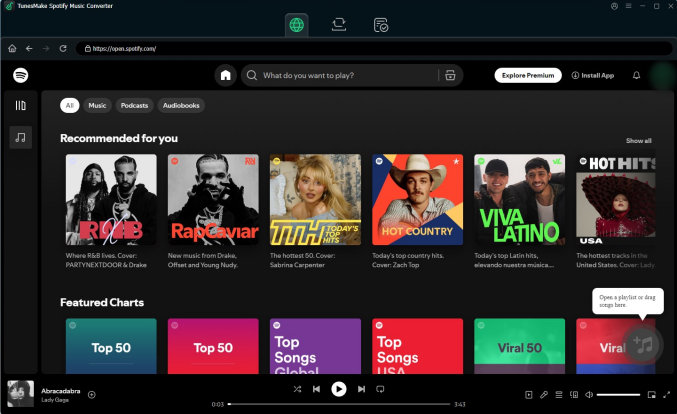
Step 2
Set the Output Parameter for Spotify
After uploading your selected Spotify music to the converter, you can configure all sorts of audio settings by clicking the top Menu icon > Preferences > Convert. According to your personal demand, you can set MP3 or other formats as the output audio format. To get better audio quality, you can adjust the audio channel, bit rate, sample rate, and more in this option.
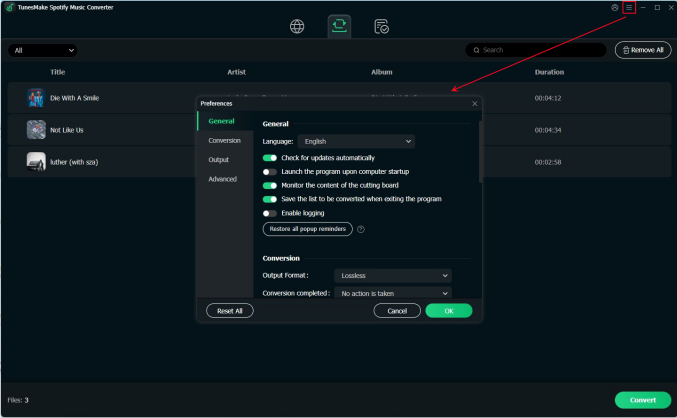
Step 3
Start to Download Music from Spotify
After the setting is done, you can click the Convert button to download and convert music from Spotify. Just wait for a while, and you can get all the converted Spotify music files. All music files can be found in the local folder on your personal computer by clicking the Converted icon. Then you can continue to click the file icon to navigate to the folder.
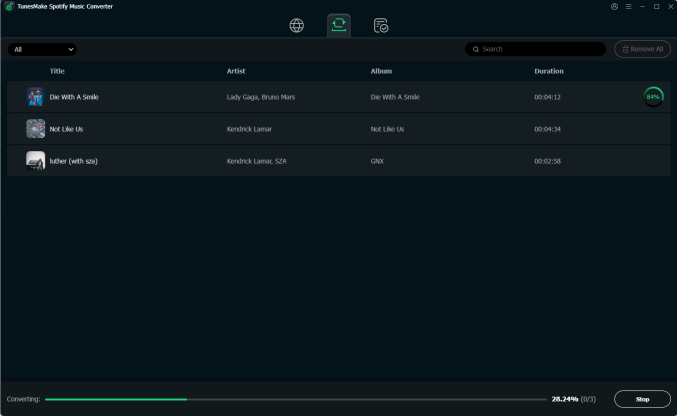
Part 4. How to Get Spotify Premium for Free on iPhone/Android
Given that most users are accustomed to using Spotify Premium on mobile devices, we have collected some available methods that work on iPhone and Android devices. There are 2 cracked applications called Spotify APK Premium and Spotify++ to enable you to unlock all features of Spotify for free. However, it is noticed that using these modified applications can pose significant risks. Make sure you download them from a reliable resource.
Method 1. Via Free Spotify Premium APK [Android]
Spotify APK Premium is a modified and hacked version of the original Spotify app. It helps those free users unlock all the premium services like unlimited skip, offline listening, ad-free music, and more. You can download and install Spotify APK Premium from the internet.
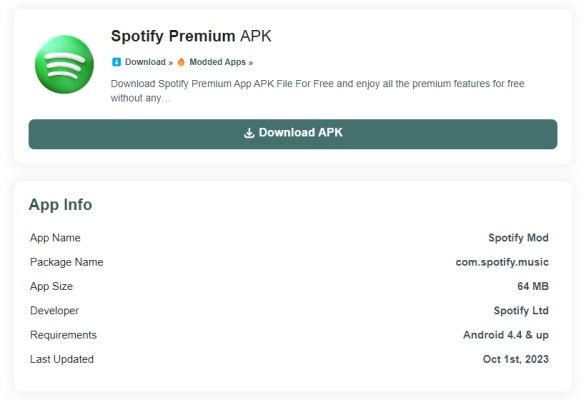
Step 1. Delete the official version of Spotify on your Android device.
Step 2. Go to download the installation package of Spotify APK Premium from a reliable website.
Step 3. Then install Spotify APK Premium on your device by following the on-screen prompts.
Step 4. Open Spotify APK Premium and sign into your Spotify account. Now you can enjoy some features of Spotify Premium for free.
Method 2. Via Spotify++ [iPhone]
Using Spotify++ is one of the most effective ways to enjoy those premium features for free on your iPhone. But before installing Spotify++, you need to use installer services like TweakApp or AppValley. Then you can successfully download and install Spotify++ on your iPhone for getting Spotify Premium services for free.
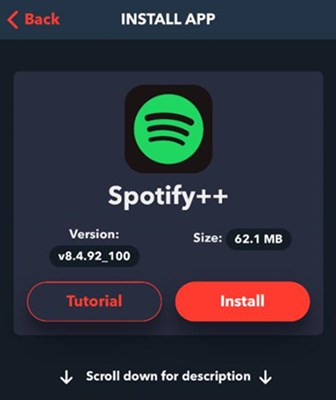
Step 1. Uninstall the official version of Spotify on your iPhone or iPad.
Step 2. Go to the website of TweakApp or AppValley by using Safari.
Step 3. Install TweakApp or AppValley, then search for Spotify++.
Step 4. Once installed, start getting those premium features on your iPhone for free.
Part 5. FAQs about Spotify Premium Free
Is it illegal to get Spotify Premium for free?
A.In fact, Spotify allows you to get a free trial of Premium. But if you choose to use a cracked application like Spotify APK Premium or Spotify++, you would take the risk of using them on your device.
Could I continue using Spotify after the free trial expires?
A.Sure, after the free trial, you still could use Spotify to listen to your music. But if you don’t want to spend a dime, you need to remember to cancel the subscription to Premium. If you want to keep your downloaded Spotify songs after a free trial, you will need the help of TunesMake Spotify Music Converter.
What limitations are associated with Spotify Premium free?
A.For a long time, Spotify has been launching an operation against illegal Premium accounts. Once your account has been detected by the use of a cracked application, your Spotify account will get suspended or terminated.
Part 6. Comparison and Conclusion
There are several ways by which you can get Spotify Premium for free. To help you quickly find a suitable one, we will compare the above methods in the following table. From here, you will know which is the best method to get Spotify Premium free. If you still don't know which tool to choose, you can give TunesMake Spotify Music Converter a chance. It won't make you regret it!
| Advantages | Disadvantages | Score | |
| Spotify Premium Free Trial |
✔ Official and Safe Way ✔ Completely Free |
❌ Only available for a period of time ❌ Only open to new Spotify users |
⭐️⭐️⭐️⭐️ |
| Cracked Spotify Premium |
✔ Free to enjoy all Spotify Premium services ✔ Easy to download and install |
❌ Not safe ❌ Account suspension ❌ Loss of playlists |
⭐️⭐️⭐️ |
| Spotify Music Downloader |
✔ Get Spotify Premium forever ✔ Download Spotify songs locally ✔ Support playing Spotify music anywhere |
❌ Not free to use | ⭐️⭐️⭐️⭐️ |
Related Articles
- 1
- 2
- 3
- 4
- 5
- 6
- 7