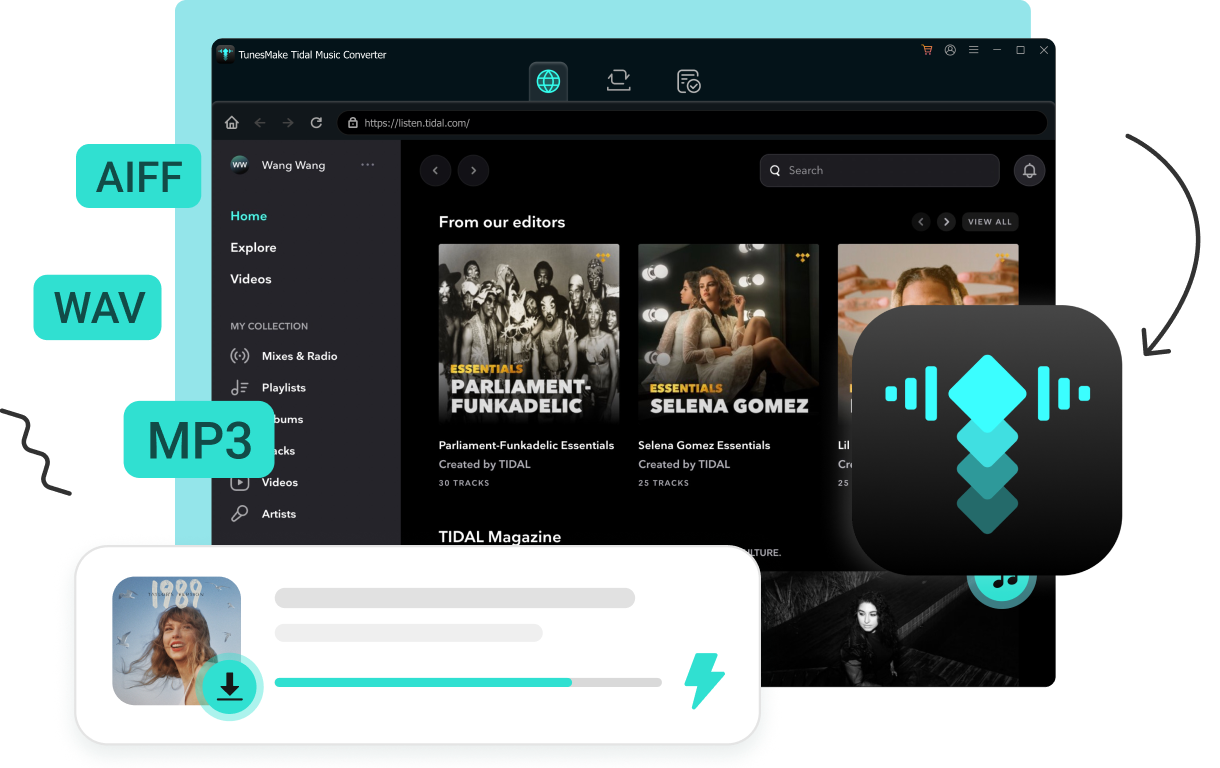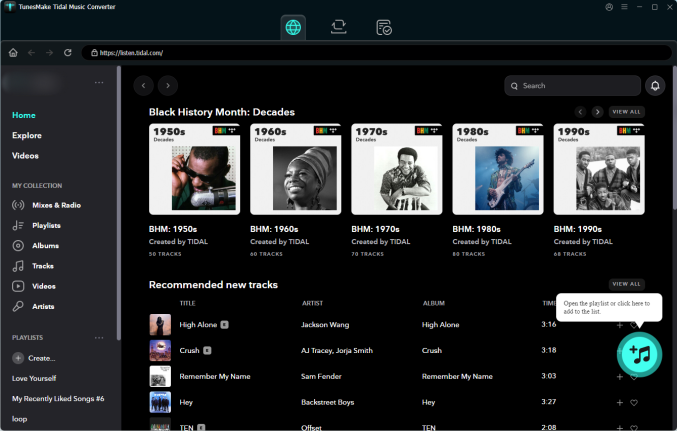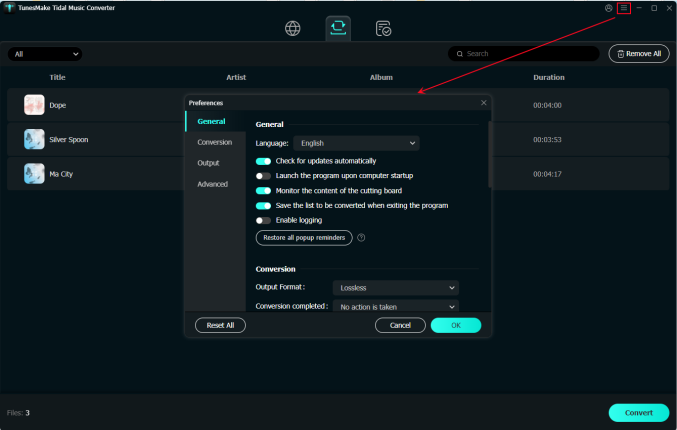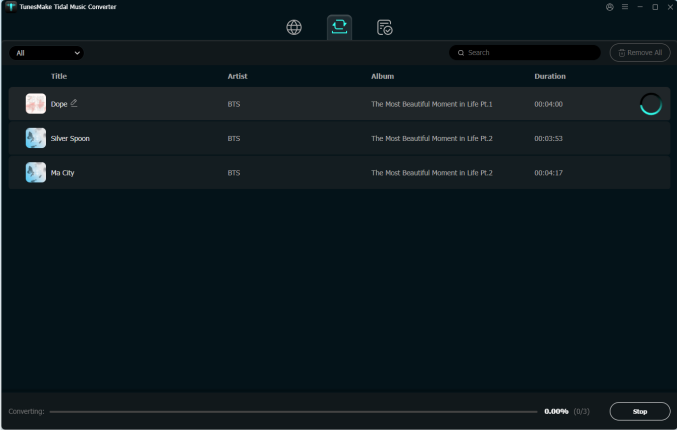What I love about TunesMake is that it perfectly retains high-fidelity sound when downloading and converting Tidal songs. Highly recommend it to audiophiles and Tidal fans.
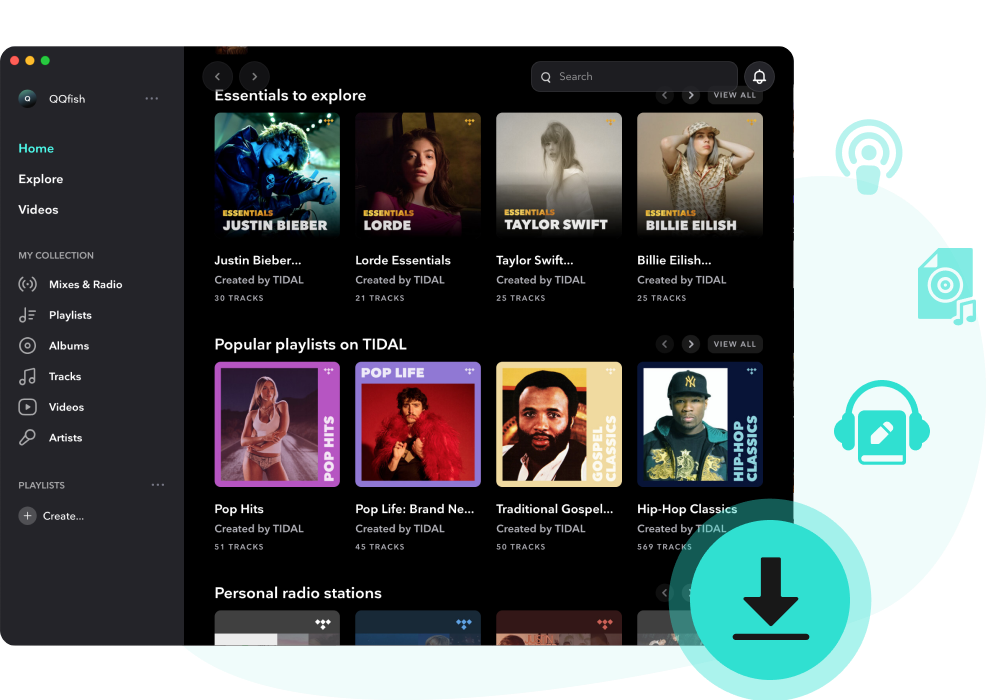
Download Tidal Songs, Playlists, Albums, or Podcasts Offline without Limit
Thanks to its advanced decryption technology, TunesMake Tidal Music Downloader is one of the most outstanding Tidal downloader software in the market. It enables you to download all Tidal content, including songs, playlists, albums, and podcasts within any subscription plans on Windows and macOS, so that you can save your Tidal music collection locally in unprotected audio files forever.
Convert Tidal Music to MP3, M4A, M4B, WAV, FLAC, and AIFF without Ads
Other than a powerful Tidal downloader, TunesMake Tidal Music Converter can easily help you to convert Tidal tracks, playlists and podcasts to MP3, FLAC and other popular audio formats, such as M4A, M4B, WAV and AIFF. Besides, while converting Tidal to MP3 or others, TunesMake Tidal Converter will detect and remove all the ads automatically from the music tracks for you.
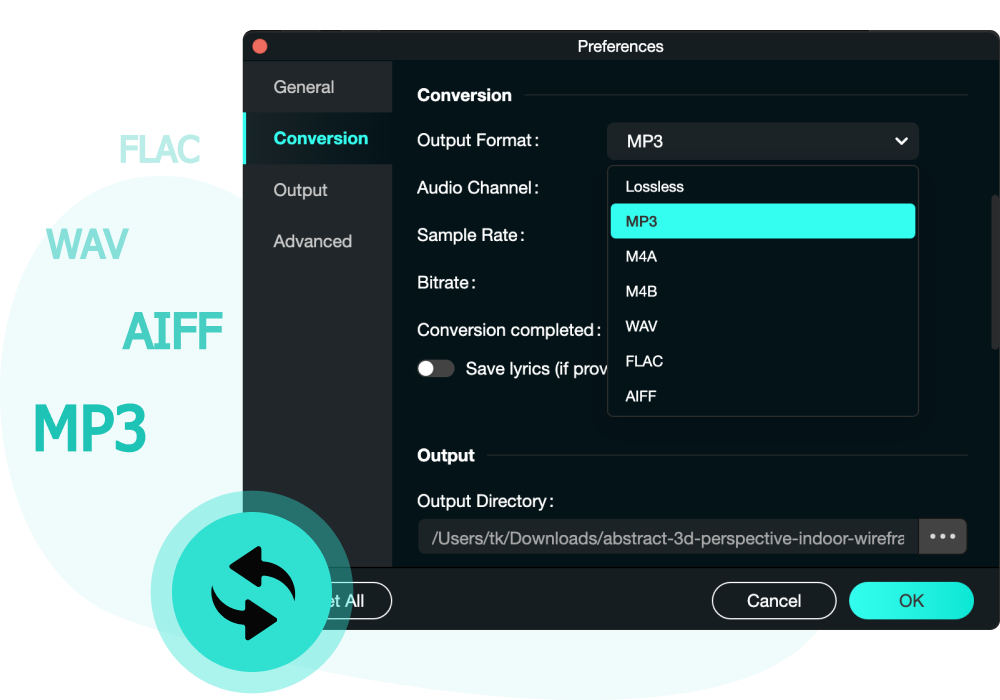
Save Tidal Music as Local Files with Hi-Fi Sound Quality
Are you an enthusiast for sound quality? If so, TunesMake Tidal Downloader is a perfect solution for you as it will keep lossless audio quality when downloading and converting Tidal music.
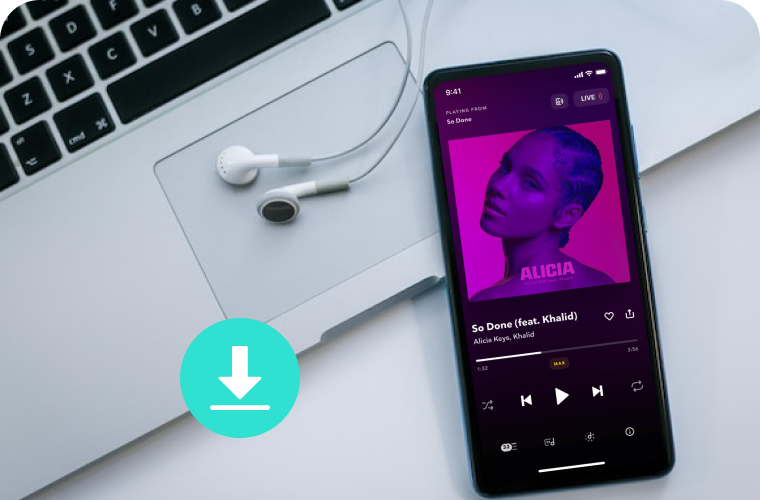
Download High-fidelity Music
TunesMake Tidal Music Converter is able to dowload Tidal music in Hi-Res FLAC and Dolby Atmos, ensuring you studio-like listening experience.
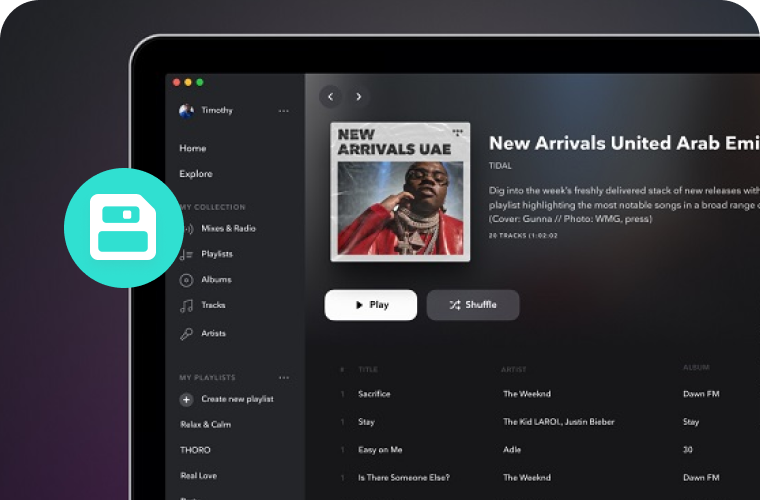
Personalize Audio Quality
With TunesMake Tidal Music Converter, you can also set the sound quality of all your Tidal music tracks up to 24-bit and 192kHz, according to your demands.

Download Tidal Music Faster
TunesMake Tidal Downloader offers lightning-fast conversion at up to 22X speed, which makes downloading your entire Tidal music library a breeze.
Customize and Play Tidal Music Freely & Flexibly
The top-leading Tidal music downloader and converter that gives you the greatest freedom when it comes to customizing and listening to your favorite music.

Set Audio Output Parameters
With TunesMake Tidal Music Converter, you can adjust the output settings, including audio format, bit rate, sample rate, channel, file name and more in the way you like, in order to make your Tidal music more personalized.

Organize Tidal Library Easily
For better file management, you can customize the output file name using tags like track title, number, artists, album, year, and so on. Further more, you can organize downloaded Tidal songs by album, artist, or other categories to keep your music library neat and easy to navigate.

Play Tidal on Any Device
After downloading the songs or playlists from Tidal via TunesMake Tidal Music Downloader, you can transfer and play your Tidal tracks across different devices, such as phones, tablets, MP3 player, SD cards, USB drivers, smartwatches, and so forth, even without Tidal app and network connection.

TunesMake Tidal Music Converter - More Features to Explore
User-friendly Software Design
TunesMake's interface is intuitive and straightforward. Users of all technical levels can navigate and convert Tidal music effortlessly.
Download Tidal Music in Batches
You can save a lot of time by downloading multiple Tidal songs, albums, or playlists all at once with TunesMake's batch conversion feature.
Preserve Tidal Lyrics
TunesMake Tidal Music Converter has the ability to keep the lyrics available with the songs during conversion, enabling you to enjoy favorite tracks with lyrics intact.
Cross-platform Compatibility
TunesMake Tidal Music Downloader offers seamless compatibility with both Windows and macOS operating systems.
Muilti-language Choice
TunesMake caters to a global audience with its support for multiple languages, ensuring a comfortable experiences for users worldwide.
Lifetime Automatic Free Update
Enjoy continuous improvements and new features with lifetime access to free automatic TunesMake software updates.
How to Download Tidal Music to MP3 via TunesMake Tidal Music Converter
Media & Customer Reviews


Among all the music converter tools in the market, TunesMake Tidal Music Converter stands out for its high-quality output and impressive speed. It effortlessly converts Tidal music to common formats while preserving original sound quality.

TunesMake Tidal Music Converter is a game-changer for Tidal users. Its 22X conversion speed, HiFi quality preservation, and batch download features make music downloading and converting quick and seamless. Its user-friendly interface allows all users, even beginners, to use it easily.

TunesMake Tidal Music Converter is the ideal choice for those who value flexibility and music experience. It delivers exactly what it promises - fast, unlimited, and reliable Tidal music downloads.
Frequently Asked Questions
-
1. Can I use TunesMake application on my smartphone?
No, you can’t install TunesMake software on your phone. Currently, all TunesMake programs are only compatible with desktop systems, so you can only install and use them on your Windows PC or Mac.
-
2. It doesn’t work when I click the “Check for Updates” button?
Sometimes when you try to update the program within the app, you may see the error message and fail to update it. This problem is caused by our server issue. Please simply visit our Download Center to download the latest installation package and install it on your computer.
-
3. Can I try TunesMake Tidal Music Converter for free?
Absolutely, yes. TunesMake Tidal Music Converter provides a free trial for all users to thoroughly evaluate its capabilities and performance before committing to a purchase. The free version allows you to convert the first one minute of each song you want to download. You can use it to test whether this software meets your demands.
-
4. Does TunesMake preserve the original sound quality of Tidal music?
Yes, TunesMake Tidal Converter preserves the original sound quality during the conversion process. You can even adjust the output settings to customize the bit rate and sample rate for the best possible audio experience.
-
5. Can I save Tidal music files by category?
Yes, TunesMake Music Converter for Tidal allows you to save converted Tidal music files by categories like artist, album, or playlist, helping you stay organized and easily locate your tracks.
Tech Specifications of Tidal Music Converter
Supported Computers
-
WindowsWindows 7 and above
-
MacmacOS 10.13 and above
Others
-
CPU1G Hz processor, or above
-
RAM512MB or more
-
Hard Disk Space8 GB or more free space
Hot Tips & Tricks
Play Tidal Music Anywhere
Download Tidal Music
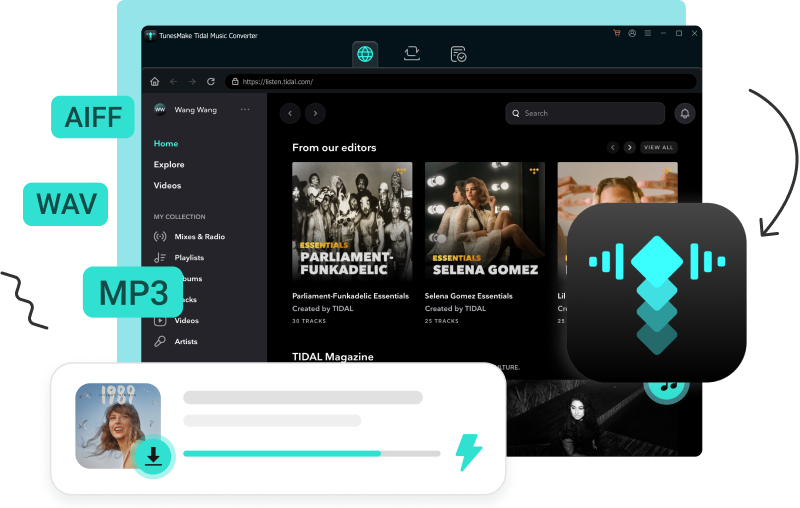
TunesMake Tidal Music Converter
TunesMake Tidal Music Converter is a powerful Tidal downloader to download and convert Tidal songs and playlists to MP3, FLAC, and more with original Hi-Fi quality retained.