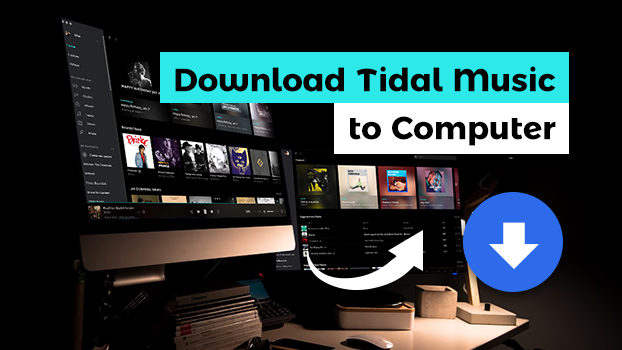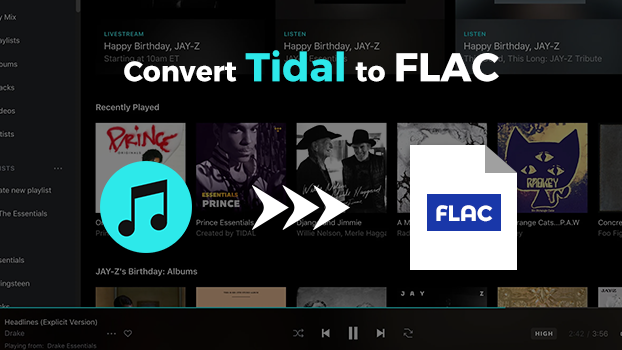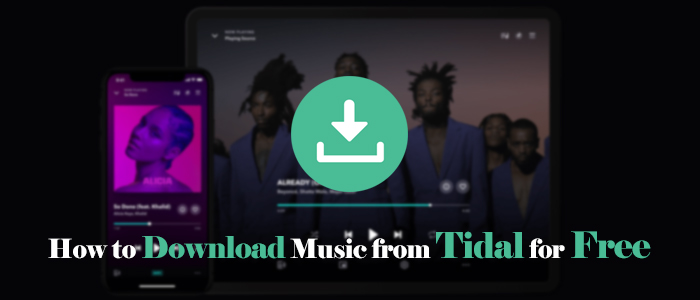After subscribing to the Tidal Individual plan, I was disappointed to find that I couldn't download Tidal music to my computer for syncing with portable devices. Is there a reliable Tidal ripper to rip Tidal music to formats like MP3 and FLAC for offline listening during workouts and other activities?
Fortunately, several tools are available that allow users to rip music from Tidal while preserving HiFi and HiRes FLAC sound quality. This guide introduces the top 7 best Tidal music rippers in 2024, outlining their features, pros, and cons to help you make an informed choice.
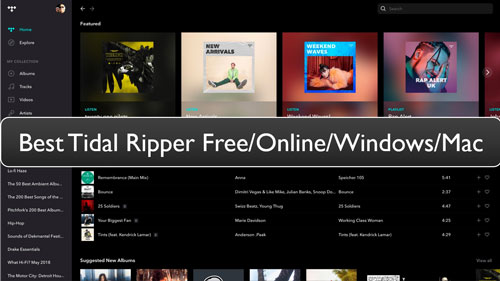
No 1. TunesMake Tidal Music Converter
Basic Info:
- Platform Compatibility: Windows and macOS
- Output Formats: MP3, M4A, M4B, WAV, FLAC, AIFF
- Output Quality: HiFi, MQA quality
- Conversion Speed: 22X with batch conversion
- Price: Free trial, $14.95/month, $44.95/year, $89.95/lifetime
TunesMake Tidal Music Converter is one of the most versatile Tidal rippers for both Mac and Windows users, offering high-speed, lossless downloads. This software can rip Tidal songs and playlists to popular formats like MP3, FLAC, and more.
It is compatible with Tidal Individual, Tidal Family, and Tidal Student plans, preserving all ID3 tags (title, album cover, artist, etc.) for an organized music library. It also features batch conversion, enabling the simultaneous download of multiple Tidal tracks at 22X speed. For those who value quality and efficiency, TunesMake Tidal Music Converter stands out as a top choice.
How to Rip Music from Tidal on Windows and Mac
Step 1
Import Target Tidal Music Tracks to TunesMake
Install and download the TunesMake Tidal Music Converter onto your PC or Mac computer. Then launch it. On the pop-up Tidal web player, you need to log in to your Tidal account and find the playlists or songs you want to download. Select the playlist and click the Add icon > Add to List. Therefore, all the songs will be loaded to TunesMake's downloading list. Or, you can drag and drop one song to the Add icon directly.
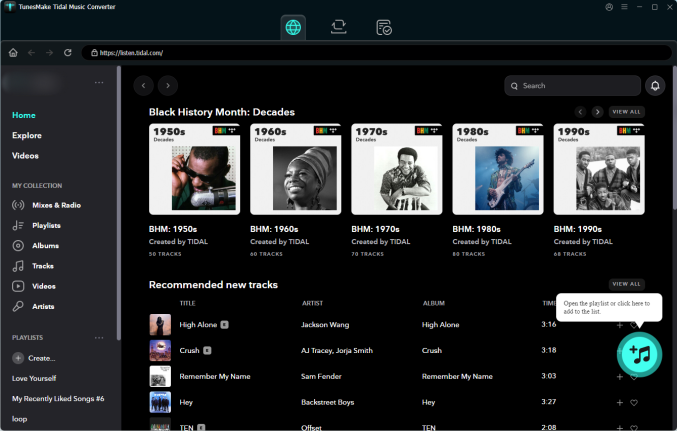
Step 2
Set the Output Format and Parameters for Tidal Music
Hit on the menu icon at the top right corner. Then choose Preferences > Convert to set the Tidal output audio format, bit rate, and more. You can customize the output format as MP3, M4A, M4B, WAV, FLAC, or AIFF, and adjust the sample rate as 8000Hz to 192kHz, and bit depth as 16 bit, 24 bit, 32 bit, etc.
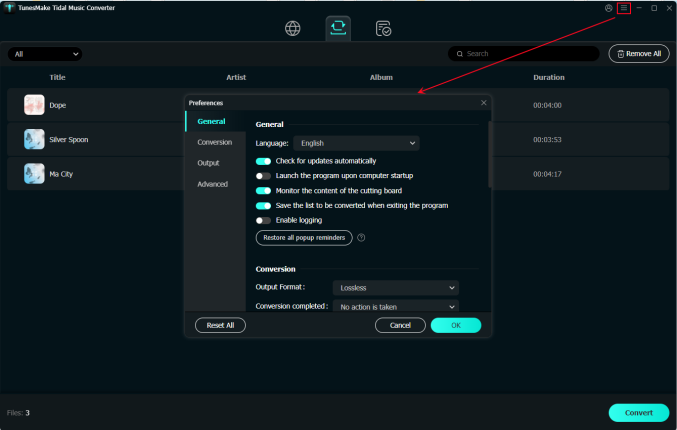
Step 3
Start Converting and Downloading Tidal Music
Press the Convert button to start the music ripping process. TunesMake Tidal Music Converter will begin to download music from Tidal to MP3, FLAC, etc. at 22X faster speed according to your requirement. Tap on the Converted button to locate the ripped Tidal music files on your computer. Then you can transfer Tidal music rippings to any other device for listening offline.
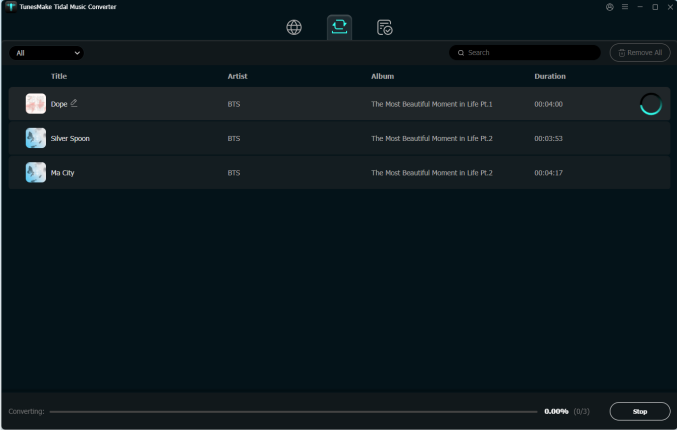
Pros and cons of this tool
-
😀 Pros
- Simple interface and easy-to-use features
- Supports multiple output formats (MP3, FLAC, etc.)
- Batch conversion with original audio quality preserved
- Retain full ID3 tags, such as genre, artist, album, etc.
- Play Tidal music on multiple devices and platforms offline
- Frequent updates for OS and Tidal app compatibility
-
☹️ Cons
- Free trial has the conversion length limitation.
No 2. Athame Tidal Downloader
Basic Info:
- Platform Compatibility:Windows only
- Output Formats: FLAC, AAC
- Output Quality: High quality
- Conversion Speed: 1X
- Price:Free
Athame Tidal Downloader is a free, open-source Tidal music ripper available on GitHub. It allows users to save Tidal songs and playlists to their computer, though it's less reliable and hasn't been updated in years. This downloader is best suited for budget-conscious users who can work with its limitations. However, it has a limited success rate and does not allow extensive customization. By the way, it is only available for Windows operating system.
How to Rip Tidal Music for Free
Step 1. Open the Athame downloader. Hit on the Menu > Settings to choose and sign in to Tidal.
Step 2. Find the song you like on Tidal and copy its link.
Step 3. Put the URL into the URL box. Then touch Add. You can see it in the download list.
Step 4. Hit on Start to begin to rip HiFi and MQA Tidal music for free.
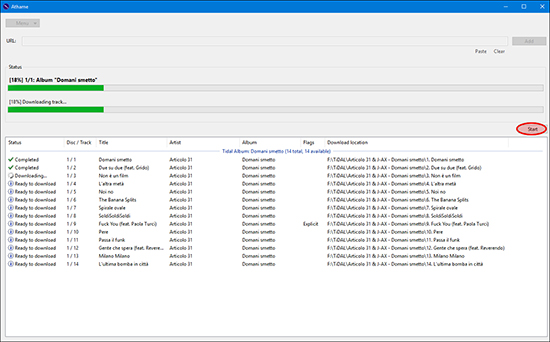
Pros and cons of this tool
-
😀 Pros
- Free to use
-
☹️ Cons
- Limited customization options
- Lower success rate with recent Tidal versions
- Run on Windows computer only
- The output sound quality isn't very high
No 3. Viwizard Audio Capture
Basic Info:
- Platform Compatibility:Windows and macOS
- Output Formats: FLAC, WAV, AAC, M4A, MP3, etc.
- Output Quality: HiFi, HiRes
- Conversion Speed: 1X with batch ripping
- Price:Free trial; $14.95/month, $44.95/quarter, $89.95/lifetime
Viwizard Audio Capture is compatible with multiple streaming services beyond Tidal. While it captures audio in real-time, it's capable of recording multiple tracks at once, making it efficient for bulk downloads. This feature will save your time.
It can rip songs from Tidal Web Player and Tidal desktop app and save them in multiple formats, like MP3, FLAC, etc. with ID3 tags kept. The software also includes basic editing functions, such as splitting tracks and adjusting output quality. If you are looking for a music ripper to record music from not only Tidal, but also Spotify, Deezer, Apple Music, Amazon Music, etc., it's a top priority.
How to Rip from Tidal and Other Music Services
Step 1. Install Viwizard Audio Capture on your computer and open it. Click the Select/Add an App option to add and select Tidal as the target source. Or you can use a web browser to access Tidal music library and rip music from Tidal Web Player.
Step 2. Click the Format icon to set the Tidal output audio format. Tap on the Start button from the main interface to explore and play songs from Tidal.
Step 3. It will switch to Recording Mode and rip songs from Tidal automatically and losslessly. Once recorded, edit and save Tidal audio files on your computer.
Step 4. Click history button to find Tidal rippings on the target folder on your PC.
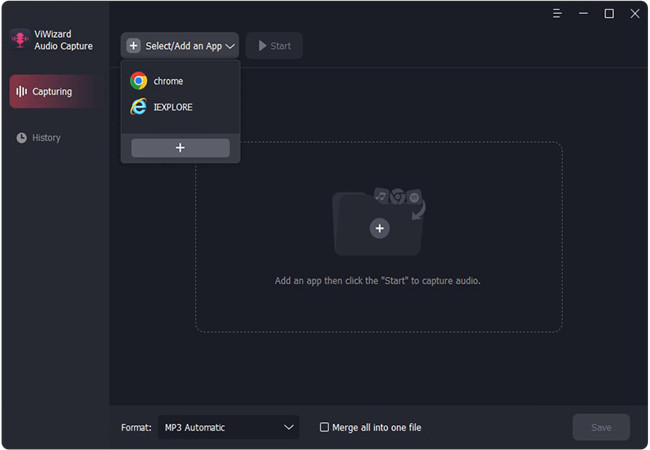
Pros and cons of this tool
-
😀 Pros
- Supports many streaming platforms and local players
- High-quality output with ID3 tag preservation
- Rip Tidal to FLAC, AAC, MP3, etc.
- Multi-track recording for efficient conversion
- Additional audio editing functions
-
☹️ Cons
- Real-time recording makes it slower than some options
- It's not totally free
No 4. Streamrip
Basic Info:
- Platform Compatibility:Windows, macOS, and Linux
- Output Formats: FLAC, AAC, MP3
- Output Quality: CD quality (rarely)
- Conversion Speed: 1X
- Price:Free
Streamrip is an open-source, community-driven tool that provides a streamlined way to rip and download audio from streaming services, including Tidal. Developed with flexibility and ease of use at its core, Streamrip is an adaptable solution for users who prioritize control and quality. Available on GitHub, this Tidal ripper is maintained by a team of active developers, who regularly update the tool to keep pace with changes in streaming services.
Unlike many other music rippers, Streamrip operates as a command-line application, making it a low-resource, efficient solution for advanced users comfortable with terminal commands. This command-line interface allows for extensive customization, letting users specify download locations, organize files, and select formats, such as FLAC, AAC, and MP3, for high-quality audio downloads. Beyond its customization options, Streamrip also supports metadata and album art fetching, which ensures that downloaded tracks are neatly organized and tagged for offline listening.
How to Rip Songs from Tidal for Free
Step 1. Install Python 3 or above versions, pip, and FFmpeg on your computer.
Step 2. Go to Github website and find the repository to install Streamrip.
Step 3. To rip music from Tidal, you'll need to authenticate your Tidal account with Streamrip. This involves setting up a Tidal API token or login credentials.
Step 4. Once configured, you're ready to start ripping music from Tidal. Below are some common commands.
- To download a specific Tidal track, use: python3 streamrip.py download
- To download an album or playlist, use: python3 streamrip.py download --album or python3 streamrip.py download --playlist
- Replace <TIDAL_TRACK_URL>, <TIDAL_ALBUM_URL> or <TIDAL_PLAYLIST_URL> with the respective URL.
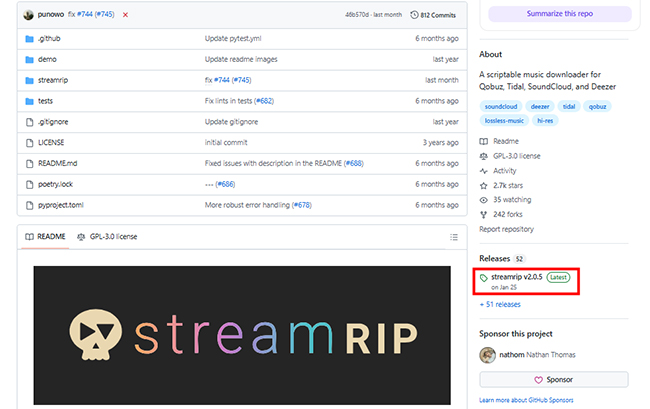
Pros and cons of this tool
-
😀 Pros
- Open-source and free to use
- Configure download preferences, select formats, and customize organization settings
- Supporting lossless formats like FLAC
-
☹️ Cons
- Requires technical knowledge
- The lack of a user-friendly GUI
No 5. Apowersoft Free Online Audio Recorder
Basic Info:
- Platform Compatibility:Online
- Output Formats: MP3
- Output Quality: Low
- Conversion Speed: 1X (real-time recording)
- Price:Free
For those who don't want to install extra software, Apowersoft Free Online Audio Recorder is a great option. It is a free, web-based audio recorder for capturing Tidal music online. While it offers unlimited recording time, its output quality is lower, it only supports MP3, and lacks ID3 tag editing. It's useful for users who want a simple, no-cost solution without downloading software.
How to Rip Music from Tidal Online Free
Step 1. Enter the Apowersoft Free Online Audio Recorder page via your web browser. Hit on the Start Recording to open the program.
Step 2. Choose the audio source as System Sound and tap the Start Recording. Then go to Tools > Options to set the format, etc.
Step 3. Go to Tidal app or open the Tidal Web Player to find and play any track you like.
Step 4. Back to Apowersoft, choose the traget Chrome Tab and hit Share. It will start to rip Tidal music online.
Step 5. Once finished Tidal music ripping, click Open Folder to check the Tidal audio recordings.
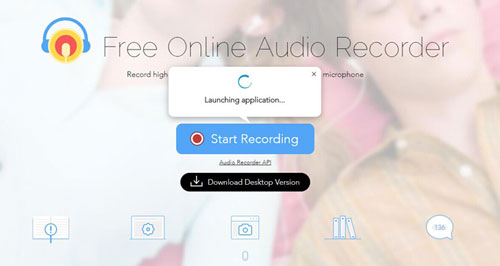
Pros and cons of this tool
-
😀 Pros
- No installation required
- Free of charge
-
☹️ Cons
- Lack of ID3 identifier
- Limited to MP3 with lower quality output
- Performance depends on network stability
No 6. Tidal-Media-Downloader
Basic Info:
- Platform Compatibility:macOS, Windows, Linux, Android
- Output Formats: MP3, FLAC, AAC
- Output Quality: Normal, High, HiFi, Master
- Conversion Speed: Varies with internet speed
- Price:Free
Tidal-Media-Downloader is a free, open-source application compatible across multiple platforms, including macOS, Windows, Linux, or Android devices. With Tidal-dl and Tidal-gui versions, this tool allows users to download and rip both music and videos from Tidal and users can add metadata to tracks. However, it requires a Tidal Individual plan and some technical skills to use.
How to Rip Video/Music from Tidal Free
Step 1. Find the Tidal-Media-Downloader tool on your web browser. Then you will find it on the result page.
Step 2. Click on the link to the Tidal-Media-Downloader. It will lead you to the GitHub website.
Step 3. Download and open the Tidal-Media-Downloader on your computer. Then sign in to your account info.
Step 4. Type 2 to alter cog-file. Then copy and put the link to the Tidal content to this software to rip MP3 from Tidal.
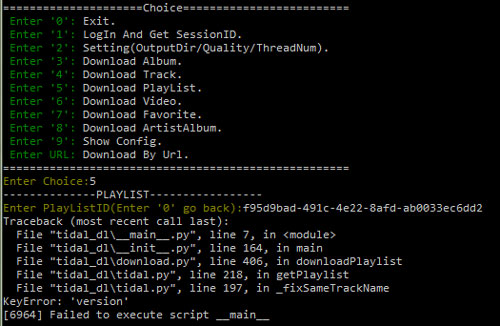
Pros and cons of this tool
-
😀 Pros
- Cross-platform compatibility
- Supports video downloads and customizable metadata
-
☹️ Cons
- Require technical knowledge for setup
- Needs a Tidal premium account
No 7. Tidable Tidal Music Converter
Basic Info:
- Platform Compatibility:macOS, Windows
- Output Formats: MP3, FLAC, AAC, AIFF, ALAC, WAV
- Output Quality: HiFi and HiRes quality
- Conversion Speed: 10X
- Price:Free trial, $29.95/quarter, $44.95/year, $89.90/lifetime
Tidabie Tidal Music Converter supports two ripping modes for Tidal Web Player and the Tidal desktop app. With options to convert tracks to MP3, AIFF, ALAC, and more, Tidabie supports high-quality output and batch conversion, making it easy to listen to Tidal tracks offline across multiple devices. Besides, it offers some powerful features, like Format Convert, Burn CD, and Tag Edit.
How to Rip Tidal Music from Web Player
Step 1. Fire up the Tidabie program and select the ripping mode you perfer. For getting better output quality, like HiRes quality, you should choose to rip music from Tidal desktop app.
Step 2. Login to your Tidal account details. Then go to the Settings section to adjust output format, output audio quality, and other output parameters.
Step 3. Drag and drop songs from Tidal to the main interface of Tidabile and then click the Convert button to get Tidal rippings on your local computer.
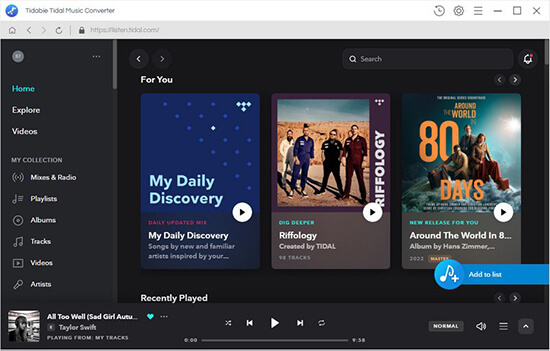
Pros and cons of this tool
-
😀 Pros
- Support both Tidal app and Tidal Web Player
- Support ALAC and AIFF audio format
- Fast conversion speeds
-
☹️ Cons
- Have to subscribe to its premium accounts to unlock all features
- Complicative than alternatives
- Higher price point than alternatives
The Verdict
Which is the best Tidal music ripper among the above software? Here you can check out the comparison table of them. You can compare their output quality, input and output formats, conversion speed, and so on, and make your final decision.
| Feature | TunesMake Tidal Music Converter | Athame | Viwizard Audio Capture | Streamrip | Apowersoft | Tidal-Media-Downlaoder | Tidable |
| Supported OS | Windows/Mac | Windows | Windows/Mac | Windows/Mac/Linux | Online | Mac/Windows/Linux/ Android | Mac/Windows |
| Supported Input Format | Tidal songs, playlists, albums, podcasts | Tidal content | All playing sound on computer | Tidal, Deezer, Qobuz, Soundcloud | Any sound | Tidal content | Tidal content |
| Supported Output Format | MP3/AAC/FLAC/WAV/M4A/M4B/Lossless | FLAC | FLAC/MP3/WAV/AAC/M4A/M4B | FLAC/MP3/AAC | MP3 | MP3/WMA/AAC/FLAC/WAV/M4A/OGG | MP3/WAV/AAC/FLAC/AIFF/ALAC |
| Modify Audio Quality | Yes | No | Yes | Yes | No | No | Yes |
| Cut Function | No | No | Yes | No | No | No | No |
| Conversion Speed | 22X | Real-time | Real-time | Real-time | Real-time | Real-time | 10X |
| Price | $14.95/month, $44.95/year, $89.95/lifetime | Free | $14.95/month, $44.95/year, $89.95/lifetime | Free | Free | Free | $29.95/quarter, $44.95/year, $89.90/lifetime |
Related Articles
- 1
- 2
- 3
- 4
- 5
- 6
- 7