FLAC refers to the Free Lossless Audio Codec format. It is an open-source lossless audio compression format, just like MP3. However, it is compressed without any loss in quality or loss of any original audio data. It is compatible with various media players, including Microsoft Groove Music, VLC media player, and MPlayer. Besides, FLAC is the high-definition version of MP3 but with half the size of MP3. If you pursue higher audio quality but worry about the storage, then you can convert Amazon Music to FLAC format. As a result, you are free to enjoy high-quality Amazon music without any limitations.
However, you cannot download and convert Amazon Music to your personal computer due to its encoded format. Here you will need the help of a third-party music converter.

- Part 1. Tool Required: TunesMake Amazon Music Converter
- Part 2. How to Convert Amazon Music to FLAC
- Part 3. FAQs about FLAC
Part 1. Tool Required
TunesMake Amazon Music Converter is designed to download Amazon music locally without premium. It supports converting encoded formats of Amazon Music into various common audio formats, including MP3, FLAC, WAV, AAC, M4A, and M4B. What.s more, it will keep the original audio quality and ID3 tags (title, album, artwork, artist, year, and more) for you. With it, you can download music from Amazon Music at up to 5× speed and keep them on your local computer forever. Therefore, if you wanna Amazon music in FLAC format, then I will highly recommend TunesMake to you.

Key Features of TunesMake Amazon Music Converter
- Support output formats of Amazon Music to MP3, FLAC, WAV, M4B, AAC, M4A
- Customize the output parameters of Amazon Music like sample rate and bitrate
- Convert Amazon Music at a high speed of 5× and work well for batch conversion
- Download music tracks from Amazon Prime Music, Music Unlimited, HD Music
Part 2. How to Convert Amazon Music to FLAC
TunesMake Amazon Music Converter has two versions for Windows and Mac respectively. Therefore, remember to choose the appropriate one for your computer. You can download it from the link above. Below are the detailed steps of converting Amazon music to FLAC format.
Step 1 Add Amazon Music to TunesMake
First, go to the Amazon Music app and log into your account. Select the Amazon Music playlist or album you want to download. Then, just click the target item and copy the link. Paste the link into the upper search box of TunesMake and your selected music will be loaded into the conversion list consequently.
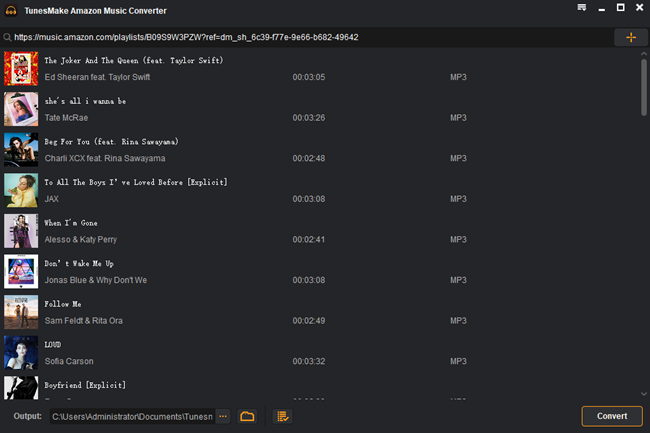
Step 2 Choose FLAC as the Output Format
Secondly, click the three-dot icon in the upper right corner to select Preferences > Convert. In the pop-up window, you should define the output format of Amazon Music as FLAC. You can also customize other audio parameters, such as bit rate, sample rate, and channel. Besides, you can also classify the converted Amazon Music by artists or albums if needed.

Step 3 Start the Conversion
Last but not least, click the Convert button and TunesMake would immediately start to convert the Amazon Music to FLAC format. Normally, the time of the conversion process depends on the number of converted songs. To find the converted Amazon Music list, please click the Converted button. After that, you can transfer and listen to Amazon Music offline anywhere without the Amazon Music subscription and app.
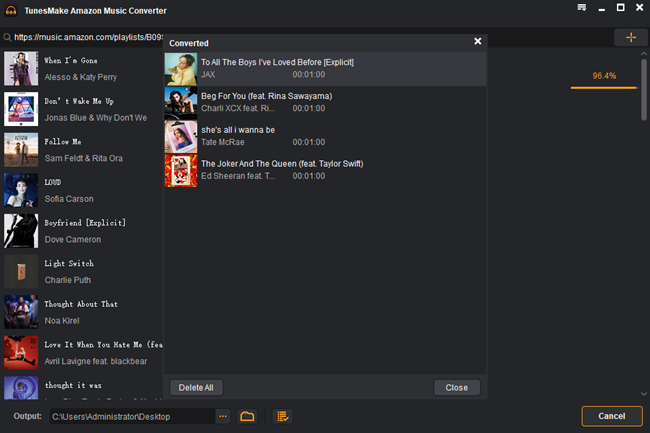
Part 3. FAQs about FLAC
- What’s the difference between MP3 and FLAC?
In fact, FLAC is similar to an MP3 file but it is compressed without any loss in quality or loss of any original audio data.
MP3 is a lossy format, which means parts of the music are shaved off to reduce the file size to a more compact level. While FLAC files are up to six times larger than an MP3, they are half the size of a CD and can have the same original audio quality.
2. Can I download FLAC format from Amazon Music?
No. Amazon Music digital store only allows you to purchase music in MP3. However, you can use a third-party tool like TunesMake Amazon Music Converter, to convert Amazon Music to FLAC format.
Conclusion
If you want to listen to Amazon music with high quality, you can try converting it into FLAC formats. With the help of TunesMake Amazon Music Converter, you can save your favorite songs from Amazon Music easily without paying for a subscription.
If you have more questions, please leave a comment below so that we can help you.
